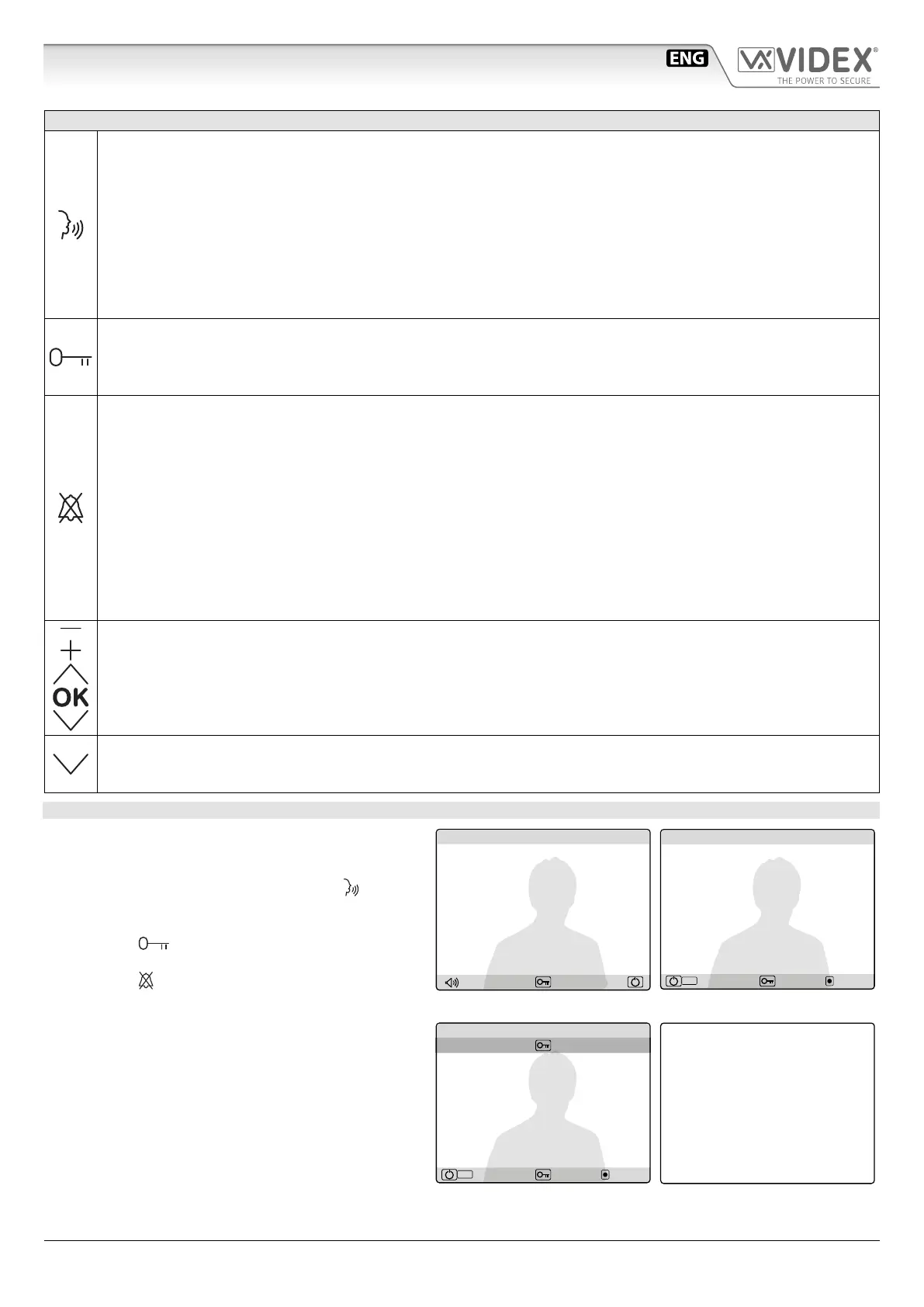66250900 - V4.1 - 15/05/19
- 2 -
Kristallo Series
Art.KRV76-KRV78 - Installation instructions
PUSH BUTTONS AND CONTROLS
• Press this button during an incoming call to open the speech in duplex mode allowing free speech with the caller in
both directions (The related LED will illuminate).
• When the system is in standby, (No calls on the system) operation of this button will open the speech to the door sta-
tion. The related LED will illuminate. Press as many time as the ID value of the door panel to connect to.
• During a conversation, momentary operation of this button will end the call. The LED next to the button will switch o.
The system will automatically switch o when the conversation time expires.
• Press and hold this button (more than 1 second), during an incoming call or a conversation in progress, to allow the
user to answer a call from a visitor at the door station in SIMPLEX speech mode (The related LED will ash rapidly): re-
leasing the button will allow the user to listen to the visitor (The LED will ash slowly). Press and hold the button when
you talk to the visitor and release the button when you listen to the visitor.
• During a conversation, operation of this button will release the door from where the call originated. This will be conrmed by
an acoustic tone and the key icon on the top of the screen under the date, time & temperature row. If terminal “DL” is connected,
the “door open” LED next to the button will also be illuminated.
• When the system is in stand-by, a button press will book a call to the concierge (If available)
• When the system is in stand-by, press this button to enable the service for the programmed time: the related LED will illumi-
nate to signal the service enabled. During an incoming call, with the service enabled, the device does not emit any acoustic
signal. The service is disabled when the programmed time expires or pressing again the button.
• With the system in stand-by, keep pressed this button until the monitor switches on showing the programming menu
where you can set date & time, privacy duration, call tone volume, melody and number of rings. Once the menu is
enabled, proceed with settings by the menu navigation buttons.
• During an incoming call, press this button to reject the call. The visitor doesn’t receive any warning of the call rejected.
• During a conversation, press and keep pressed this button until the videophone emits a beep and the display shows
the “SRV” icon on the top of the display under the date, time & temperature row: the auxiliary output is operated and
the terminal “SB” is shorted to ground for 2 seconds.
• During a conversation, press this button to enter a programming menu that allows to set speech volume, picture
brightness, contrast and hue. Once the menu is enabled, proceed with settings by the menu navigation buttons.
Menu navigation buttons to be used during adjustment and programming menus. Via these buttons you can set the date
& time, the melody, the number of rings and the privacy duration and you can adjust the speech and call tone volume and
the picture brightness, contrast and hue.
When the system is in stand-by (No calls on the system), operation of this button to intercommunicate with other
extensions. Press as many time as the PHONE ID or the EXT. ID (it depends from the intercommunication mode) of the
videophone to call.
OPERATION
RECEIVING A CALL
During a call the display switches on showing the screen
on the right:
• To answer in hands free mode press the
button
Fig.1A (or pick up the handset on Art.KRV76);
• To open the door without speech to the visitor press
the button Fig.1B;
• To reject the call without informing the visitor press
the button Fig.1C.
15/12/11 14.5°C 09:23
Fig.1
15/12/11 14.5°C 09:23
MENU
PT T
Fig.1A
15/12/11 14.5°C 09:23
MENU
PT T
Fig.1B Fig.1C
Art.KRV76-KRV78
Handsfree videophones for systems using composite video signal (coax) or balanced (two wires)
