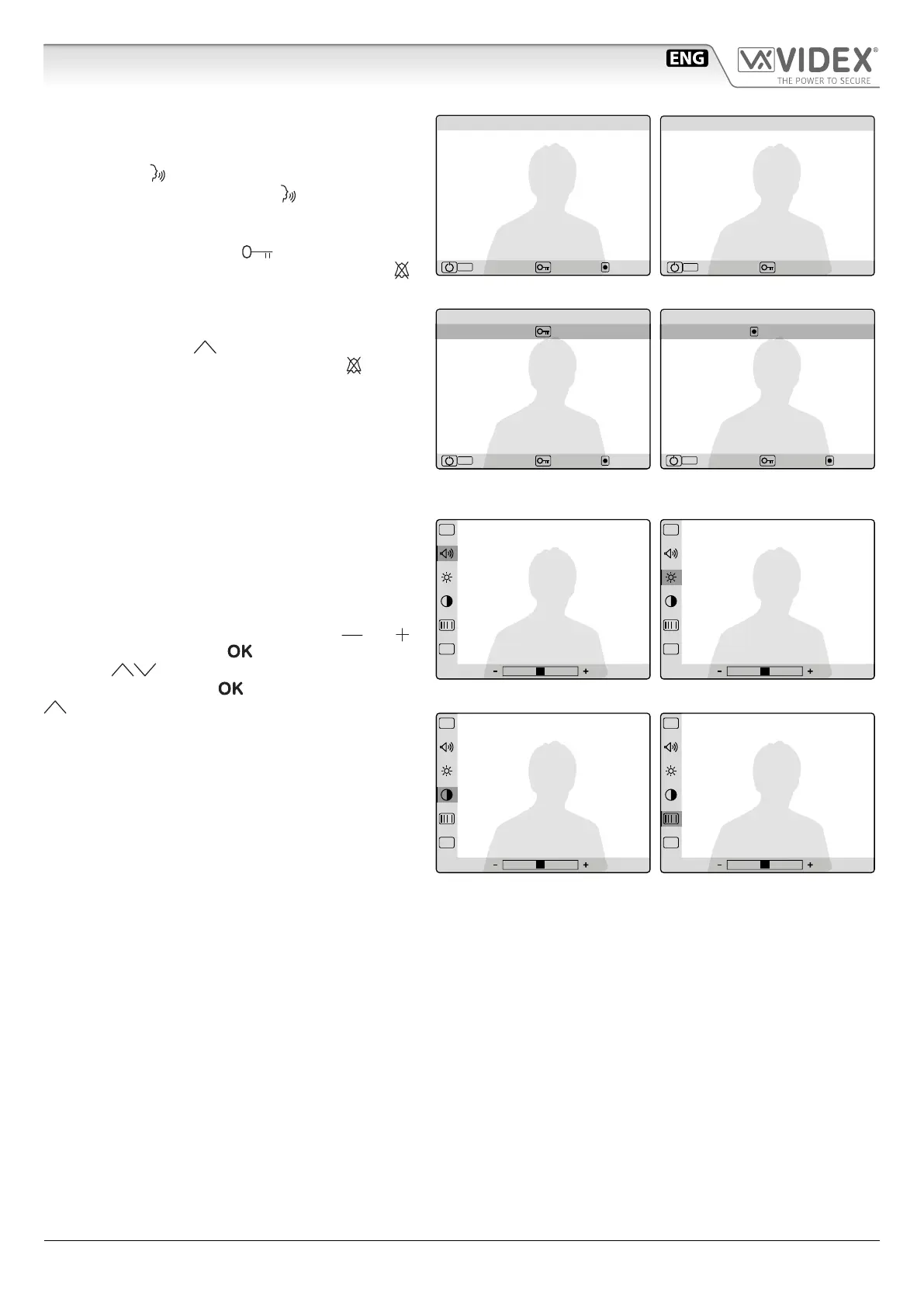66250900 - V4.1 - 15/05/19
- 3 -
Kristallo Series
Art.KRV76-KRV78 - Installation instructions
DURING THE CONVERSATION
During the conversation Fig.2:
• To switch from hands free to push to talk mode, keep
pressed the
until the related LED starts to ash
slowly Fig.2A. Keep pressed the
button to talk to
the visitor (the LED ashes quickly) and release the
button (the LED ashes slowly) to listen the visitor;
• To open the door press the button Fig.2B;
• To enable the secondary service keep pressed the
button until the activation signals (call tone plus mes-
sage) are received Fig.2C;
• To switch betwen Celsius or Fahrenheit degrees or
viceversa, press the button.
• To enter into programming menu press the
button
Fig.3.
15/12/11 14.5°C 09:23
MENU
PT T
Fig.2
15/12/11 14.5°C 09:23
PT T
Fig.2A
15/12/11 14.5°C 09:23
MENU
PT T
Fig.2B
15/12/11 14.5°C 09:23
M ENU
PT T
SRV
Fig.2C
ADJUSTMENTS PROGRAMMING MENU
In the programming menu you can set:
• The speech volume (8 levels Fig.3);
• The picture brightness (8 levels Fig.3A);
• The picture contrast (8 levels Fig.3B);
• The picture hue (8 levels Fig.3C);
Adjust the selected option using the buttons
and
then conrm by the button to move to next option
or use the buttons to navigate the options.
With “EXIT” selected, press to exit from the menu or
do adjust other settings.
PARAMETERS PROGRAMMING
The programming consists of a number of settings that in
part are carried out by a specic OSD menu and the rest is
carried out by the two dip-switch banks on the rear side
of the videophone.
OSD
EXIT
Fig.3
OSD
EXIT
Fig.3A
OSD
EXIT
Fig.3B
OSD
EXIT
Fig.3C
Art.KRV76-KRV78
Handsfree videophones for systems using composite video signal (coax) or balanced (two wires)
