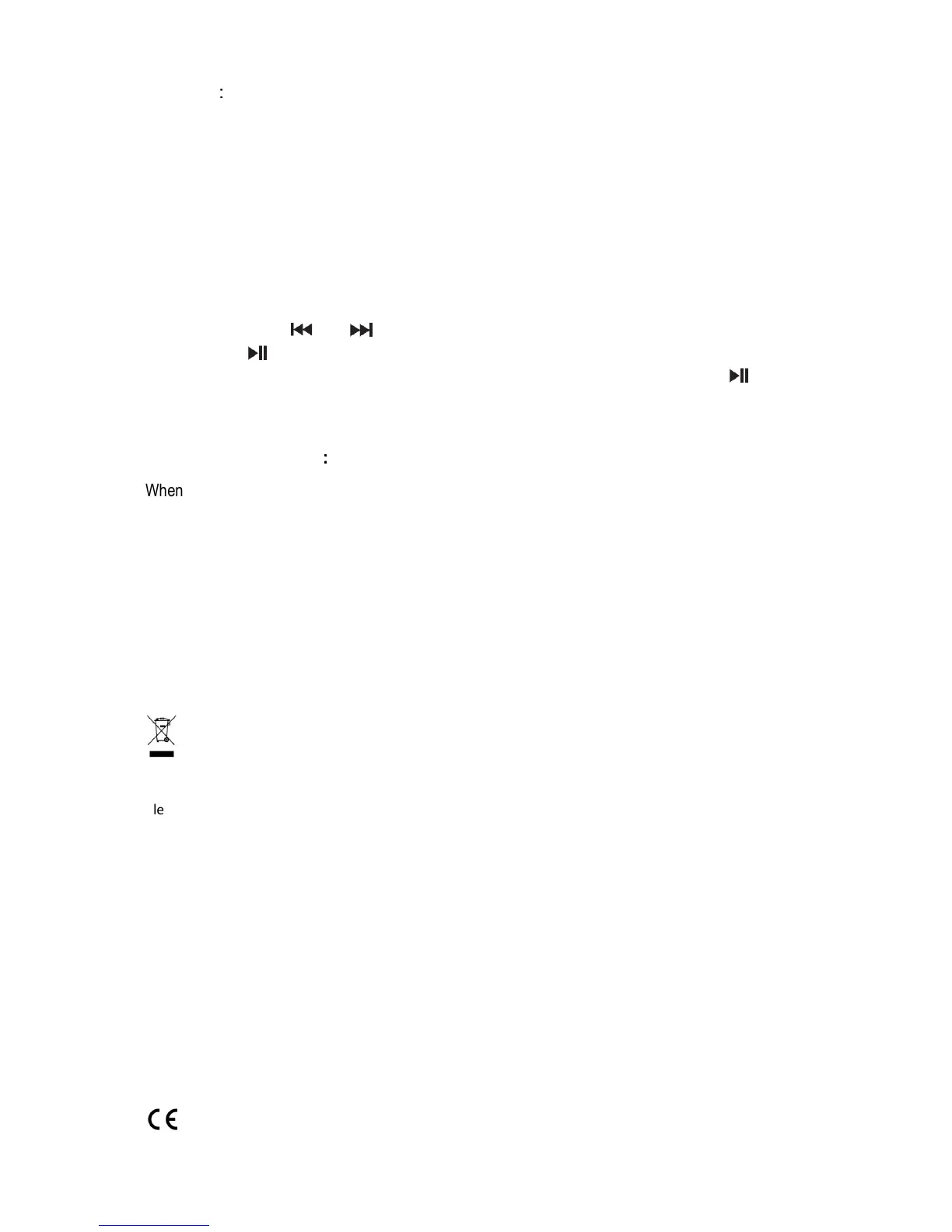5. Snooze
:
When alarm rings, press “SNOOZE” button and enter into snooze function. The snooze lasts 5 minutes.
After 5 minutes, press “SNOOZE” button again to go on snoozing if needed. In the standby mode, two
“Z” marks will be displayed at the right of the screen. But in working mode, there’s no these marks. If
ALARM 1enters into SNOOZEfunction, ALARM2 also enters into SNOOZE function after ring, the
SNOOZE function of the ALARM 1will be closed automatically. There’s only one ALARM can enter into
SNOOZE.
6. SLEEP
In working mode, make a long press of “SNOOZE” button to enter into sleep function setting, “Sleep
Timer” will be displayed on the upper line of the screen, “OFF” displayed the lower right and keeps
flashing. Then press “ ” or “ ” to select sleep time among “15min, 30min, 45min, 60min, 90min”.
After pressed “ ” to confirm, sleep time will be displayed on the upper right of the screen. If don’t
choose time, it will quit sleep setting automatically after 10 seconds. You can also press “ ” button
to quit.
7. Battery powered mode
:
::
:
When using battery to supply power, the unit function and operation is the same as that of using DC
power supply. But the unit won’t charge your iPod/iPhone.. when the battery has low power, there will
be lower power mark showing on the LCD screen. When it is almost out of power, the unit will return to
standby mode.
Environmental Disposal Info:
Electrical and electronic products displaying the crossed out wheeled bin symbol above must not be
disposed of in general household waste. Take the product to a recycling facility that accepts electrical and
electronic products. Check with your Local Authority for your nearest recycling centre.
For further details, please contact
View Quest
9-10 Mill Lane
Alton
Hampshire
GU 34 2QG
support@viewquest.co.uk
