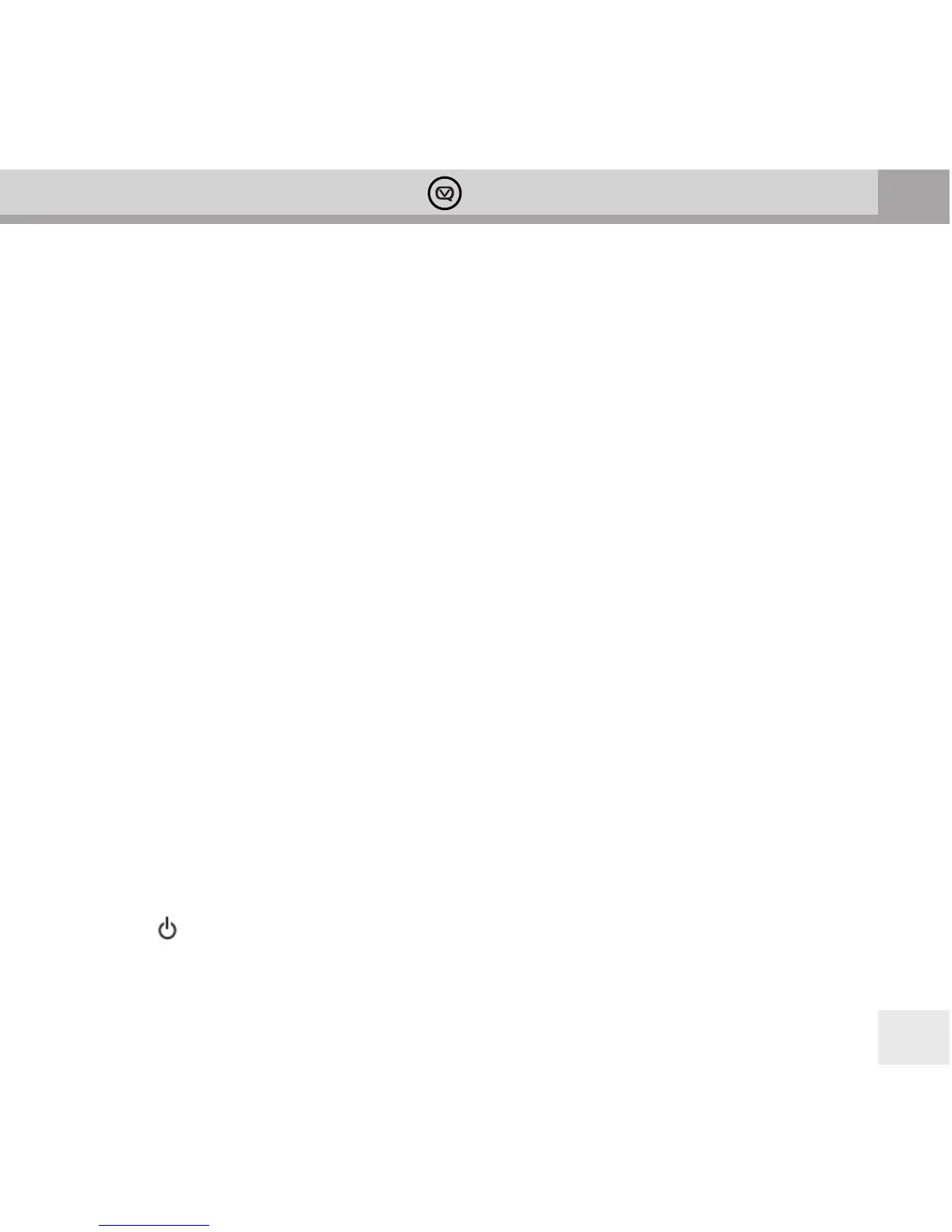Positioning, Preparing and Switching on
Positioning
A good place for your Retro DAB+:
- has a at and stable surface with sucient ventilation
- is within 1.4metres of a power socket if you are using mains power.
- has space above it for you to fully extend the telescopic aerial vertically.
- is away from bright sunlight, heat sources, humidity and dampness.
Preparing
- If using mains power: connect the mains power lead into the socket on the back of the radio (DC IN).
Switch the mains power wall socket o. Now plug the power adaptor into the wall socket, and switch the
wall socket on.
- If not using mains power, ensure new batteries are correctly tted. Your Retro DAB+ can be powered by
four type ‘C’ alkaline or rechargeable batteries (not supplied). When using batteries to power the unit,
function and operation are the same as using the mains, except that a docked iPod/iPhone will not be
charged. A low power symbol will display when batteries are running low, and your Retro DAB+ will return
to standby mode when almost out of power. If operating on batteries, please switch of the mains adaptor
and remove the mains power plug from the back of the radio.
- Fully extend the radio aerial vertically for the best reception.
Switching on
- When switching on for the rst time, slide the power switch on the back of the radio to “ON”.
What you will see when you switch on
- “View Quest” will be displayed for 2 seconds, followed by the clock. This is ‘standby’ mode.
- After 10 seconds the display backlight will switch o.
Leaving and entering standby mode
- Press (1) to switch between working and standby mode. In standby mode the display shows a clock, in
working mode the display shows information about the current function.
