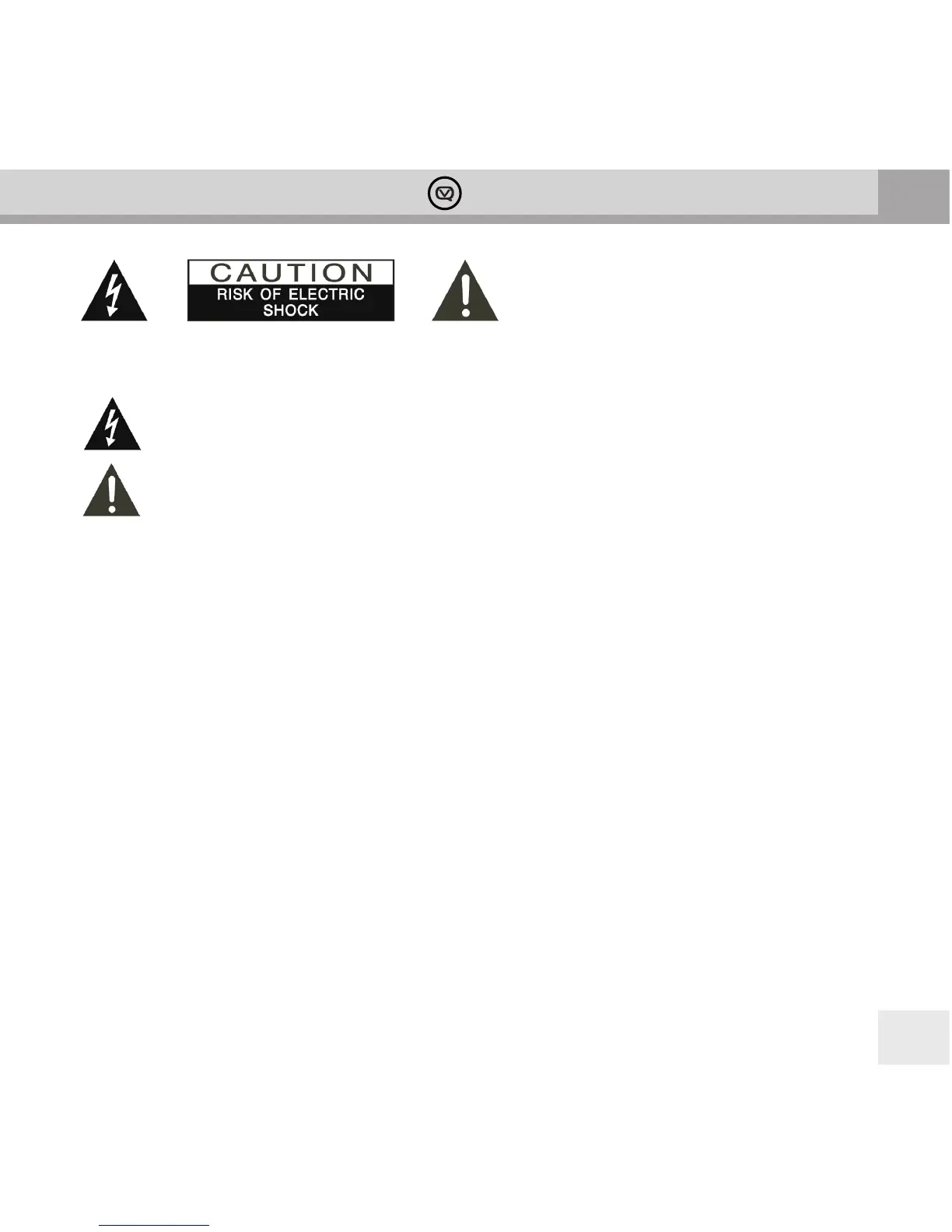CAUTION: TO REDUCE THE RISK OF ELECTRIC SHOCK DO NOT REMOVE COVER (OR BACK), NO USER
SERVICEABLE PARTS INSIDE, REFER SERVICING TO QUALIFIED SERVICE PERSONNEL.
DANGEROUS VOLTAGE Dangerous Voltages, that may be of sucient magnitude to constitute a
risk of electric shock to persons is present within this product’s enclosure.
ATTENTION The owner’s manual contains important operating and maintenance instructions, for
your safety, it is necessary to refer to the manual.
WARNING: TO PREVENT FIRE OR SHOCK HAZARD, DO NOT EXPOSE
THIS APPLIANCE TO DRIPPING OR SPLASHING.
Note: This unit will become warm when used for a long period of time. This
is normal and does not indicate a problem with the unit.
Battery safety guidelines
- Be sure to insert batteries of the correct type and ensure correct polarity (+/-).
- To insert batteries, remove the battery compartment cover and insert batteries observing polarity.
- Ensure the cover is secure and remove batteries in a safe manner without
the use of metallic or other conductive objects
- Batteries should not be replaced by children
- Never dispose of batteries in re as they may explode
- Batteries should not be exposed to excessive heat such as sunshine, re or naked ame.
- Only use batteries of the same type
- Do not mix old and new batteries and do not mix alkaline and rechargeable batteries
- Do not attempt to charge non-rechargeable batteries
- If the radio is not going to be used for a long period of time, remove the batteries from the battery compartment
- Always remove spent batteries from the battery compartment and
dispose of them responsibly to protect the environment
Note: For battery operation, please switch o the mains adaptor and remove
the mains power plug from the back of the radio.’
