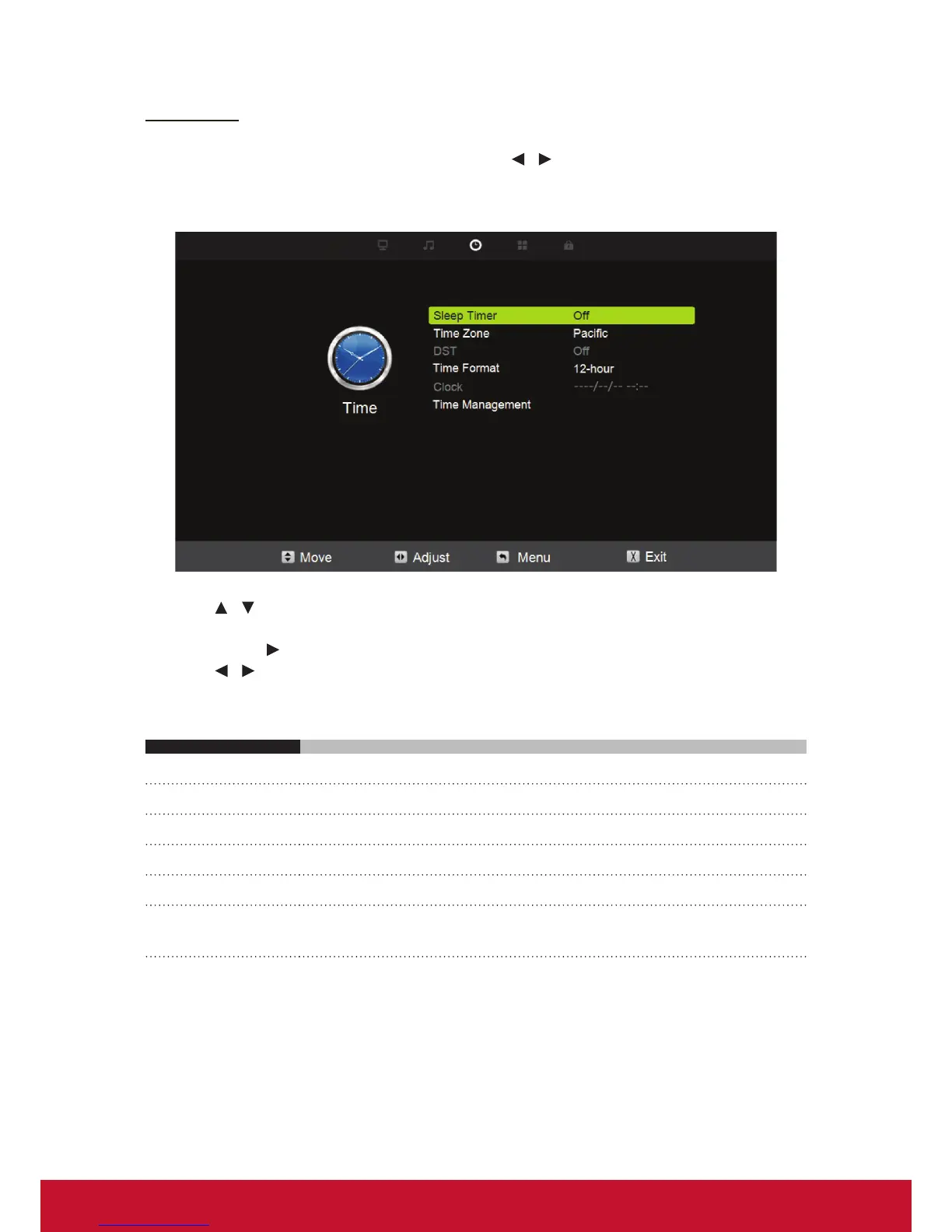18
TIME Menu
Customizing the TIME Settings
1. Press MENU to enter the main menu, Press / button to select.
2. Press OK or ▼ button to enter specic submenu.
3. Press MENU again to exit or back to parent menu.
4. Press / button to select Sleep Timer / Time Zone / DST / Time Format / Clock /
TimeManagement.
5. Press OK or button to enter.
6. Press / button to adjust.
7. Press MENU again back to parent menu.
The TIME menu includes the following options:
Sleep Timer Set a timer for the display to turn off automatically.
Time Zone Select your time zone.
DST Set the daylight saving time for your area.
Time Format Select your time format.
Clock Set the date and time.
Time
Management
Set the Wake up/Power off time.
