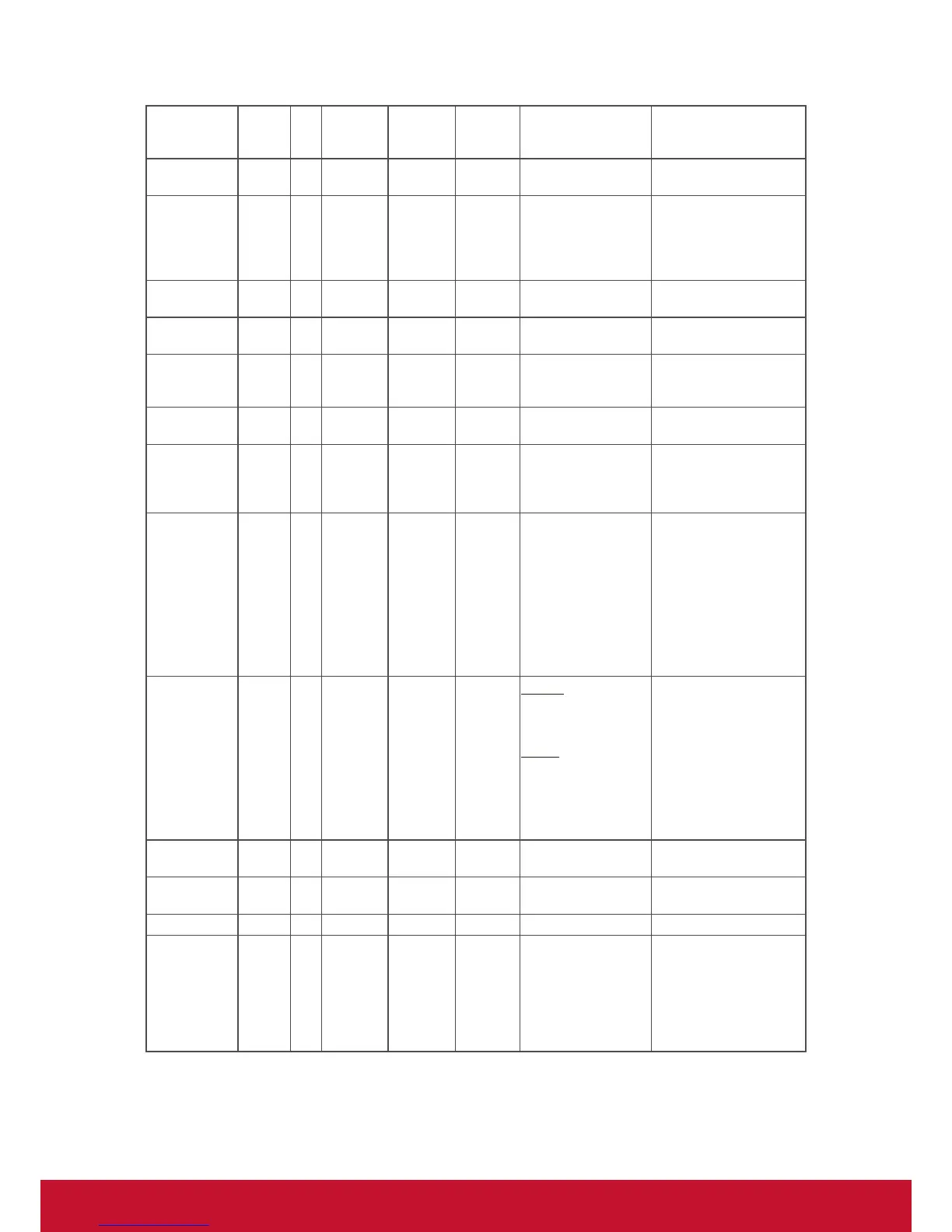31
OSD language 8 s 2 32 000: English
001: French
002: Spanish
Extend the value for more
supported languages
Power lock 8 s 4 34 000 : Unlock
001 : Lock
Volume 8 s 5 35 000 ~ 100
900:Volume
down (-1)
901:Volume
up (+1)
Mute 8 s 6 36 000: OFF
001: ON (mute)
Button lock 8 s 8 38 000: Unlock
001: Lock
PIP-Mode 8 s 9 39 000 : OFF
001: PIP
002: PBP
(for DS)
PIP-Sound
select
8 s : 3A 000: Main
001: PIP
(for DS)
PIP-Position 8 s ; 3B 000: Up
001: Down
002: Left
003: Right
(for DS)
PIP-Input 8 s 7 37 000 : TV
001 : AV
002 : S-Video
003 : YPbPr
004 : HDMI
014: HDMI2
024: HDMI3
005 : DVI
006 : VGA
007: OPS/ PC
(for DS)
For the case of two more
same sources, the 2nd
digital is used to indicate
the extension.
TV channel
(DTV)
8 s < 3C
For -0:
001~999
A00~F99
(1000~1599)
For -k:
1
st
and 2
nd
char are
same as -0
3
th
char is CHAR
[ASC (3
th
digi) +
k x 10 ]
(for TV)
1. Channel OSD number
but not frequency
number
2. For VT3255, and
VT4236 only
TV channel
(ATV)
8 s = 3D 001~999 (for TV)
Menu lock 8 s > 3E 000: Unlock
001: Lock
Number 8 s @ 40 000~009 (for TV)
Key Pad 8 s A 41 000: UP
001: DOWN
002: LEFT
003: RIGHT
004: ENTER
005: INPUT
006: MENU/EXIT
