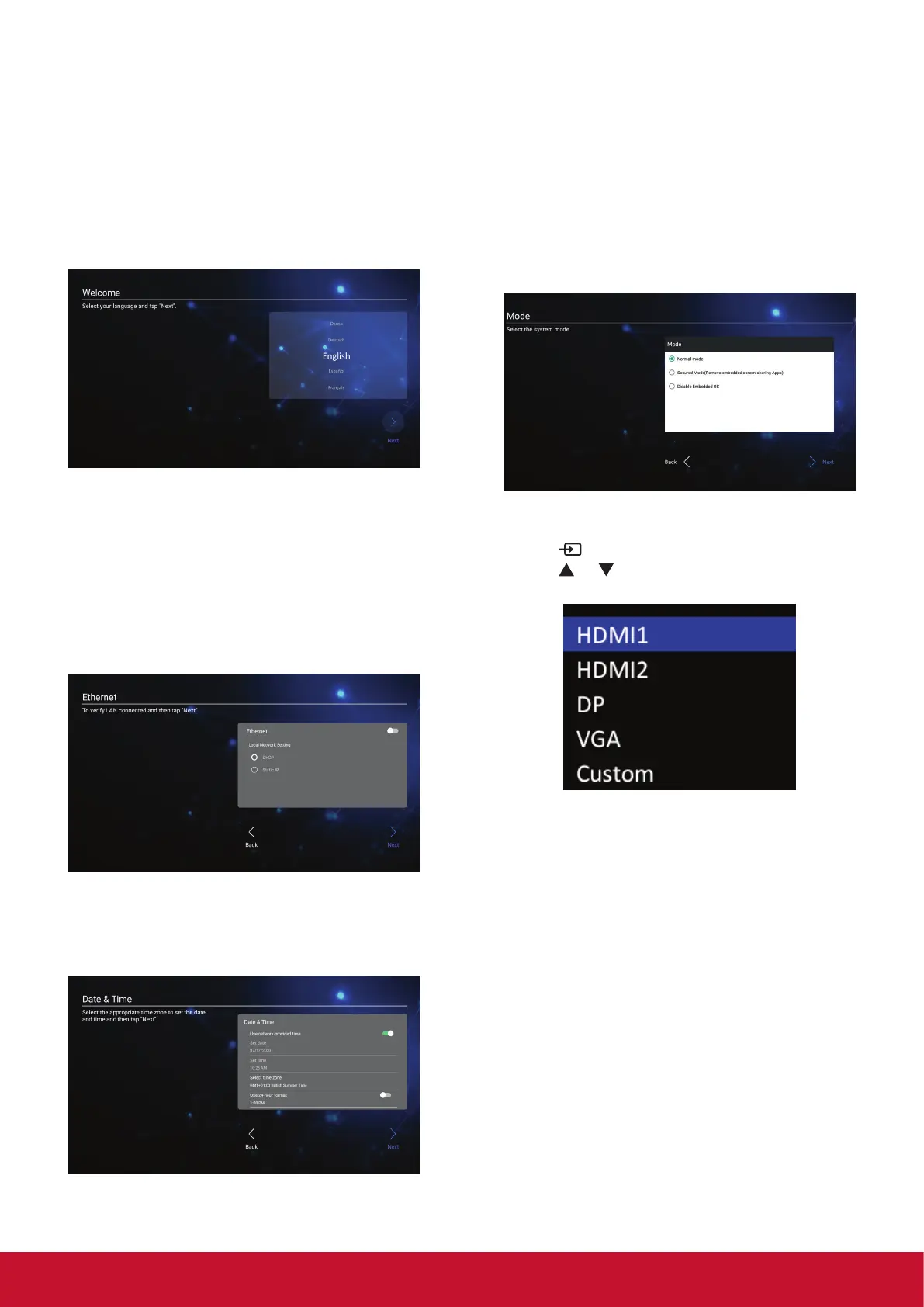10
4. Operation
NOTE: The control button described in this section
is mainly on the remote control unless
specied otherwise.
4.1. Start-up and initial Setting
4.1.1. Welcome
Select your language and tap “Next”.
4.1.2. Ethernet
Tape “Next” button to next page and it will show.
1. Connection Type : DHCP / Static IP
2. IP Address
3. Netmask
4. DNS Address
5. Gateway
You also can tape “Back” to previous page.
4.1.3. Date & Time
Enable “Network-provided time” to sync time
with network and select time zone.
4.1.4. System Mode
Select system to select Normal mode, Security
Mode or Disable Embedded OS.
• Normal Mode: The embedded screen sharing
apps will run normally.
• Security Mode: The embedded screen sharing
apps will be removed.
• Disable Embedded OS: The system will
automatically reboot, and then the Embedded
OS will not appear.
4.2. Watch the Connected Video Source
1. Press
INPUT button.
2. Press
or button to select a device, then
press OK button.
