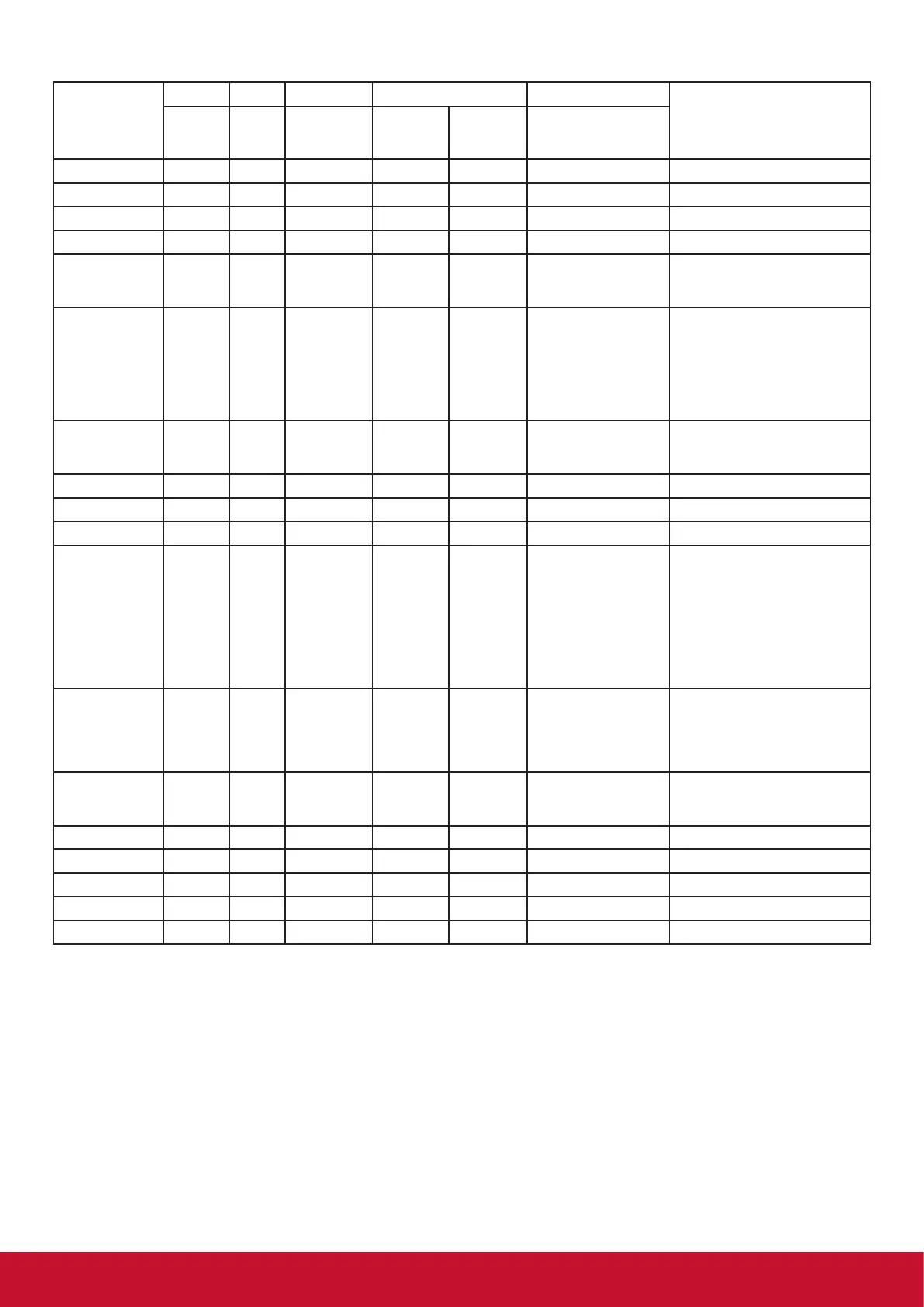46
Optional function
Set Function Length ID Command Command Value Range Comments
Type
(ASCII)
Code
(ASCII)
Code
(Hex)
(Three ASCII
bytes)
Contrast 8 s # 23 000 ~ 100
Sharpness 8 s % 25 000 ~ 100
Color 8 s & 26 000 ~ 100
Tint 8 s ‘ 27 000 ~ 100
Backlight
On_O
*3.2.3
8 s ( 28 000: O
001: On
Color mode 8 s ) 29 000: Normal
001: Warm
002: Cold
003: Personal
Surround
sound
8 s - 2D 000: O
001: On
Bass 8 s . 2E 000 ~ 100
Treble 8 s / 2F 000 ~ 100
Balance 8 s 0 30 000 ~ 100 050 is central
Picture Size 8 s 1 31 000: FULL (16:9)
001: NORMAL
(4:3)
002: REAL (1:1)
*3.1.0
OSD lan-
guage
8 s 2 32 000: English
001: French
002: Spanish
Could be extended for
more supported languag-
es by model
Date: Year 8 s V 56 Y17~Y99 Last 2 digits
(20)17~(20)99
Date: Month 8 s V 56 M01~M12 2 digits
Date: Day 8 s V 56 D01~D31 2 digits
Time: Hour 8 s W 57 H00~H23 24-hr format. 2 digits.
Time: Min 8 s W 57 M00~M59 2 digits
Time: Sec 8 s W 57 S00~S59 2 digits