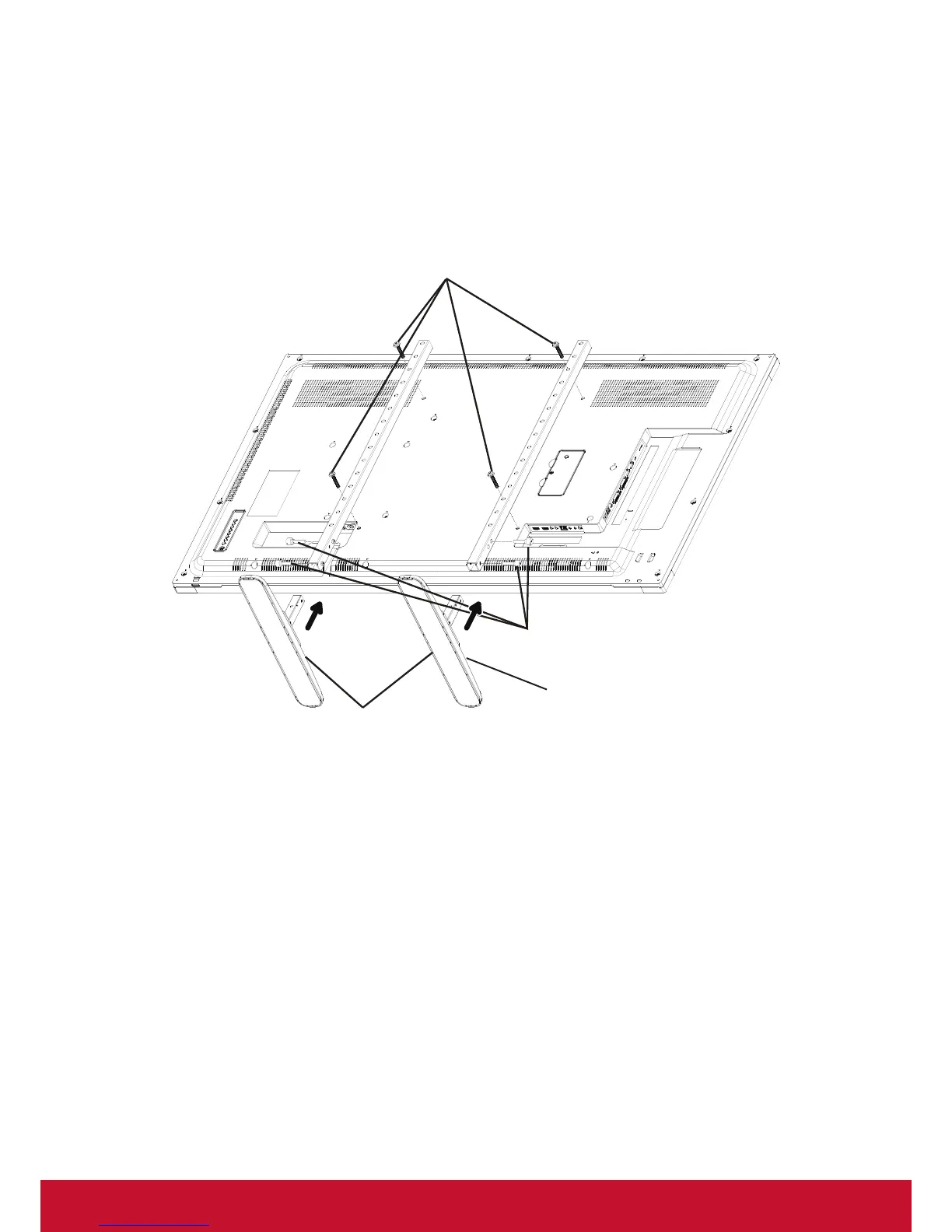2
1.4. Installing and Removing Table Stands (optional)
Step 1- Put on the table
Lay a protective sheet on the table, whick was wrapped arround the display when it was packaged, beneach
the screen surface so as not to scratch the screen face.
Step 2- Fix the tube to the display (by using M6xL41 screws)
Please refer to the following drawing to know the position of screws.
Step 3- Set up the stand (by using thumb)
M6xL41 screws
Thumbscrews
Table stand
Longer portions face the front
To remove table stands:
1. Power off the display.
2. Spread a protective sheet on a at surface.
3. Place the display face-down on the protective sheet.
4. Remove screws using a screwdriver and place them in a safe place for reuse.