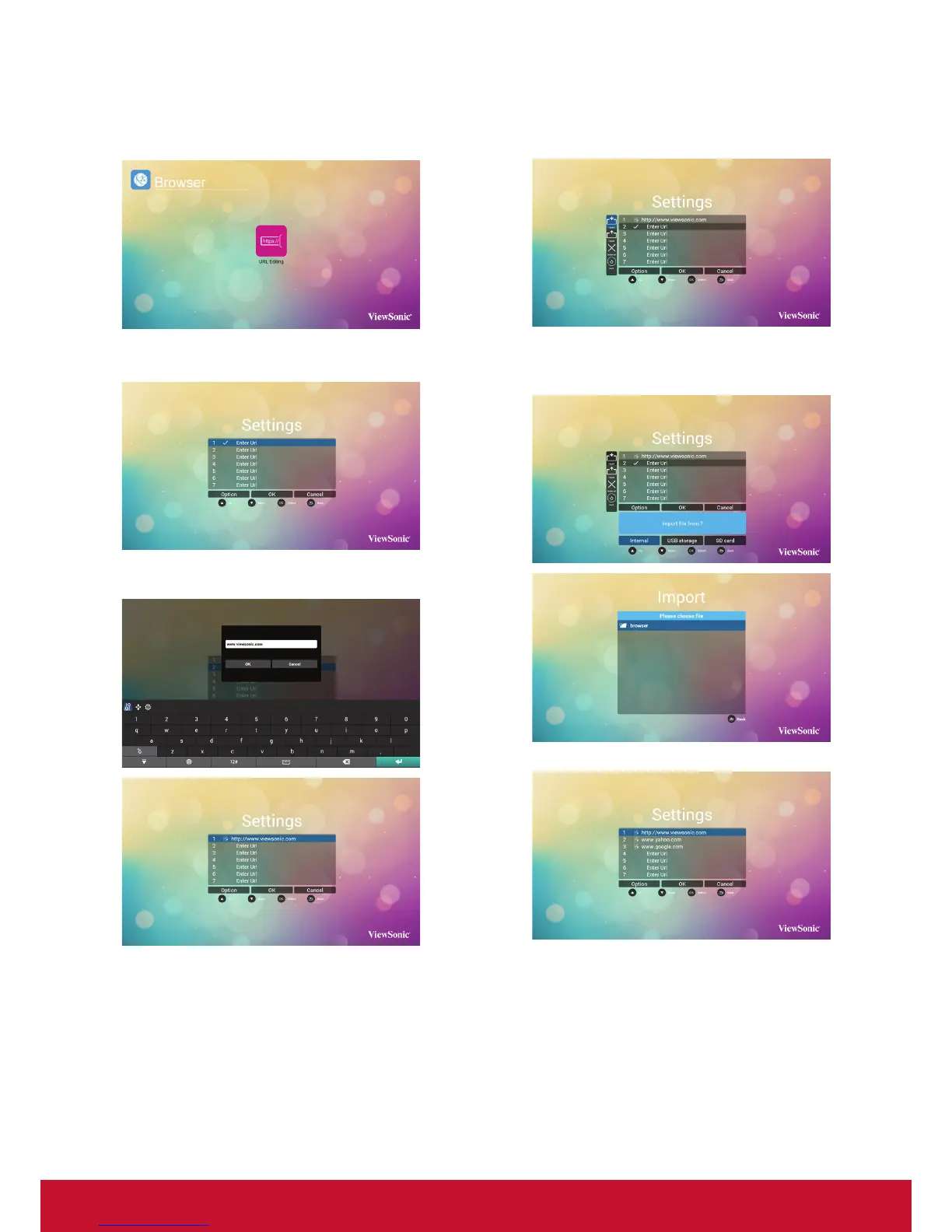16
4.4. Web Browser
You can save the web link and easy to browse the
web site.
Browser page has one item: {Settings}. Press
{Settings} then enter next page.
1. Users can choose 1~7. Press any one will show
a dialog.
Enter URL and press OK then data will save on
List
2. Press “Option” then left side will pop up a list
Import : Import url list le
Export : Export url list le
Delete all : Delete all url record on right side
Back : left side list will be close.
A. Import
Click Import, you can select URL le from Internal,
USB storage or SD card.
After URL le selected, URL will show on list.