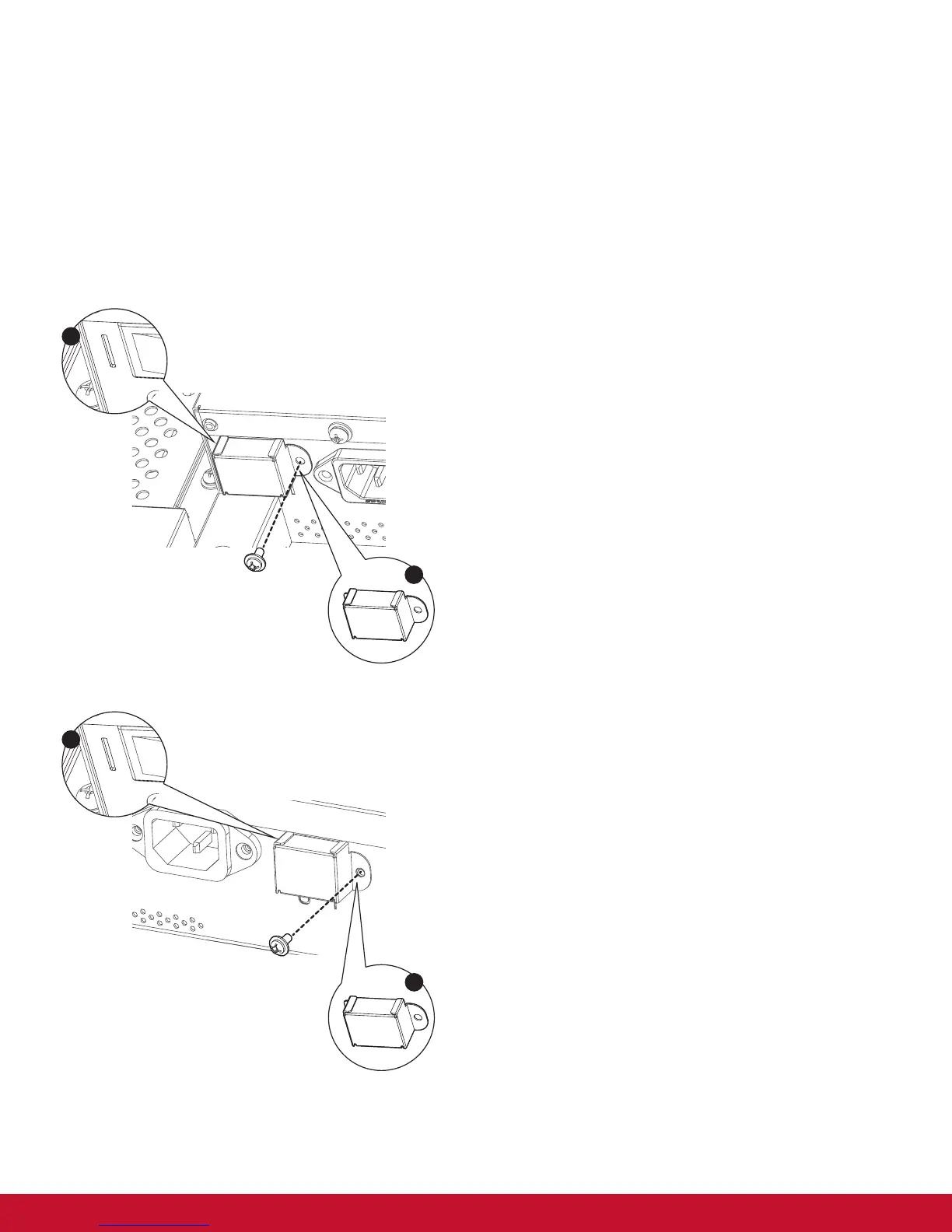9
3. Connecting External Equipment
3.1. Using the Switch Cover
A cover for the power switch is provided to prevent the display
from being turned on or off accidentally.
To lock the cover into position:
1. Align and insert the cover to the indentation located beside
the main switch.
2. Use the screw to lock the cover.
CDP3235:
1
2
Screw
Power switch cover
CDP4235/CDP4635 series:
1
2
Screw
