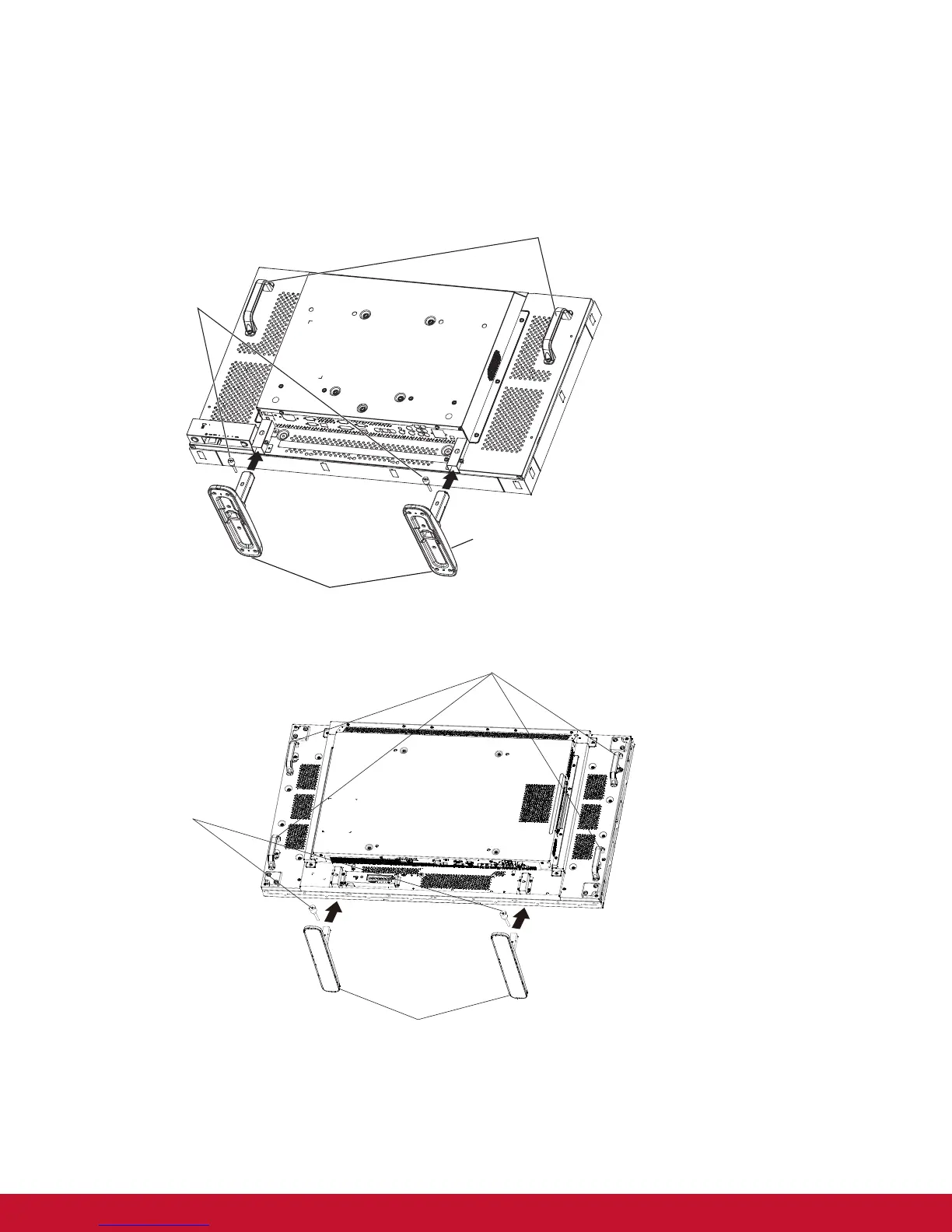2
1.4. Installing and Removing Table Stands (optional)
To install table stands:
1. Power off the display.
2. Spread a protective sheet on a at surface.
3. Grab the carrying handles and place the display face-down on the protective sheet.
4. After inserting the stand in the guide block, tighten the screws on both sides of the display.
NOTE: The long-end side of the stand should face to the front while installing.
Thumbscrews
Carrying handle
Longer portions face the front
Table stand
CDP3235: STND-022
CDP4235/CDP4635:STND-020
CDX5550-L : STND-021
Carrying handle
Thumbscrews
Table stand
To remove table stands:
1. Power off the display.
2. Spread a protective sheet on a at surface.
3. Grab the carrying handles and place the display face-down on the protective sheet.
4. Remove screws using a screwdriver and place them in a safe place for reuse.