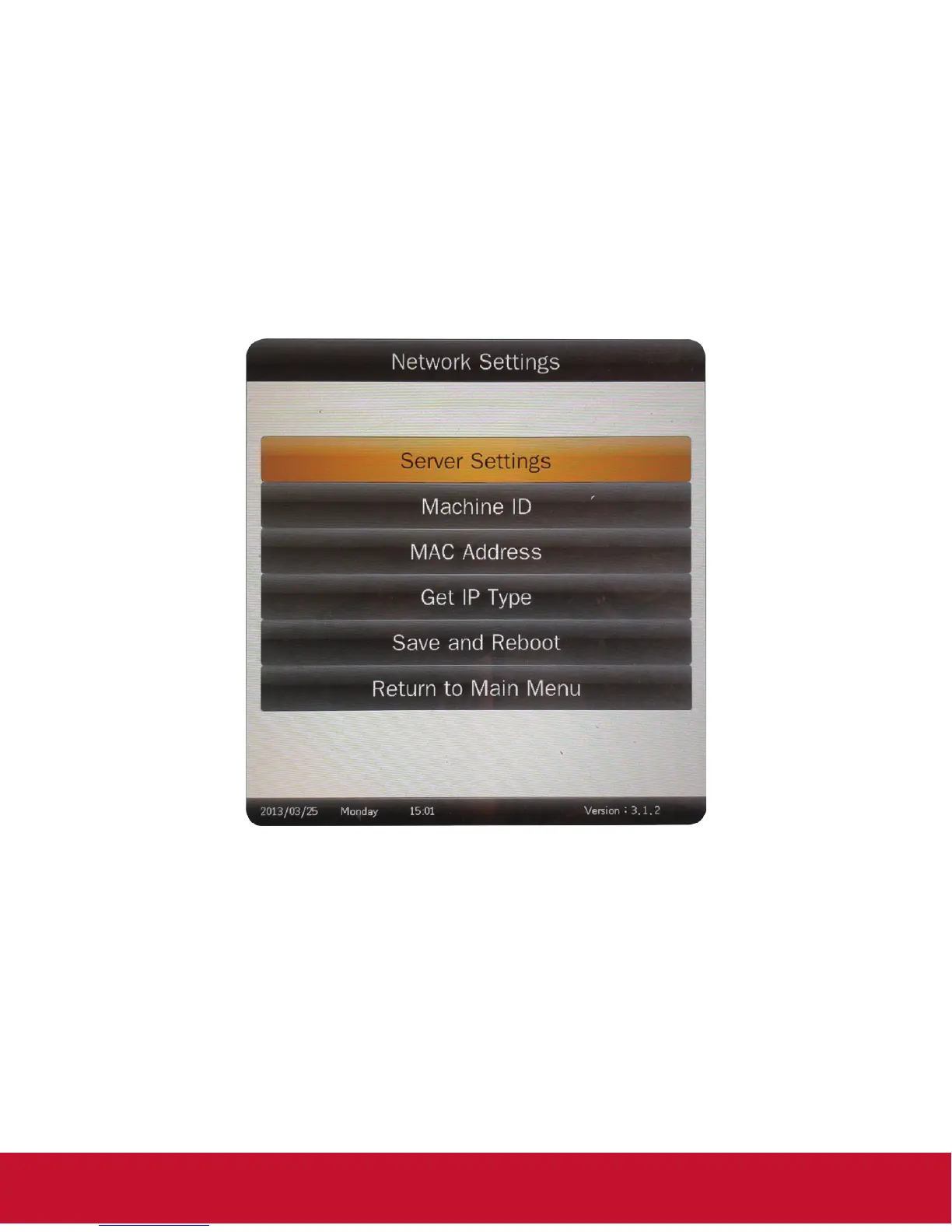9
3.3 Network Settings
The terminal has been set before delivery from factory. You cannot change Local ID or
MAC Address. You can set Server Settings and Get IP Type according to the current
network environment through the remote control.
Press Setup button to enter menu setup home page. Press Up, Down buttons to select
Network Settings, and press Play button to display Network Settings options. There
are totally 6 options available: Server Settings, Machine ID, MAC Address, Get IP
Type, Save and Reboot and Return to Main Menu.