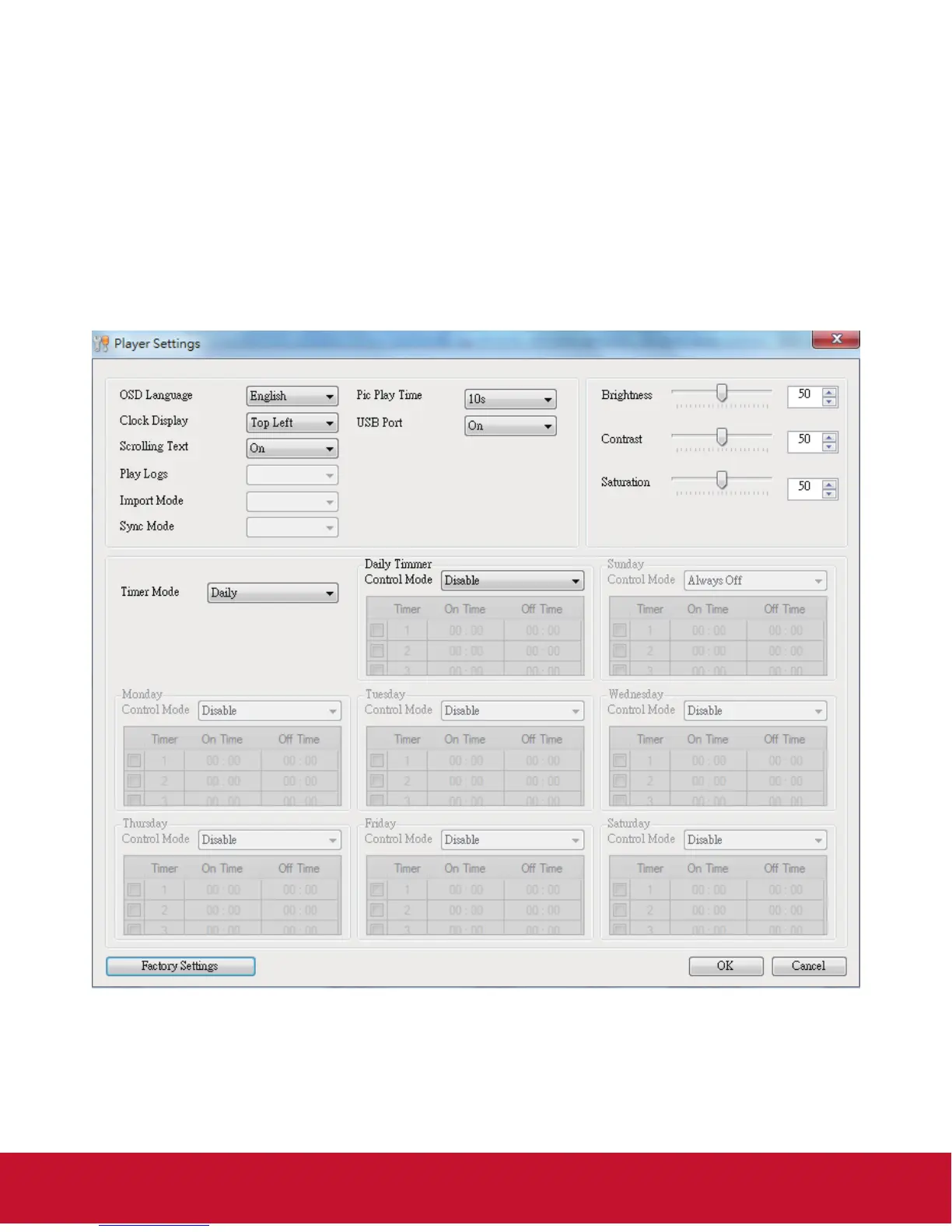31
5.3 Player Settings
The Player Settings button on the tool bar allows user to make settings on the player.
These settings can be imported to the player via the feature Save to USB.
TIPS: To import these settings to players, the user needs to enable this feature by
clicking Player Settings box in the Save to USB window.
Click Player Settings to get the window pictured below:
The above menu is the same as the Main Menu set by remote control.