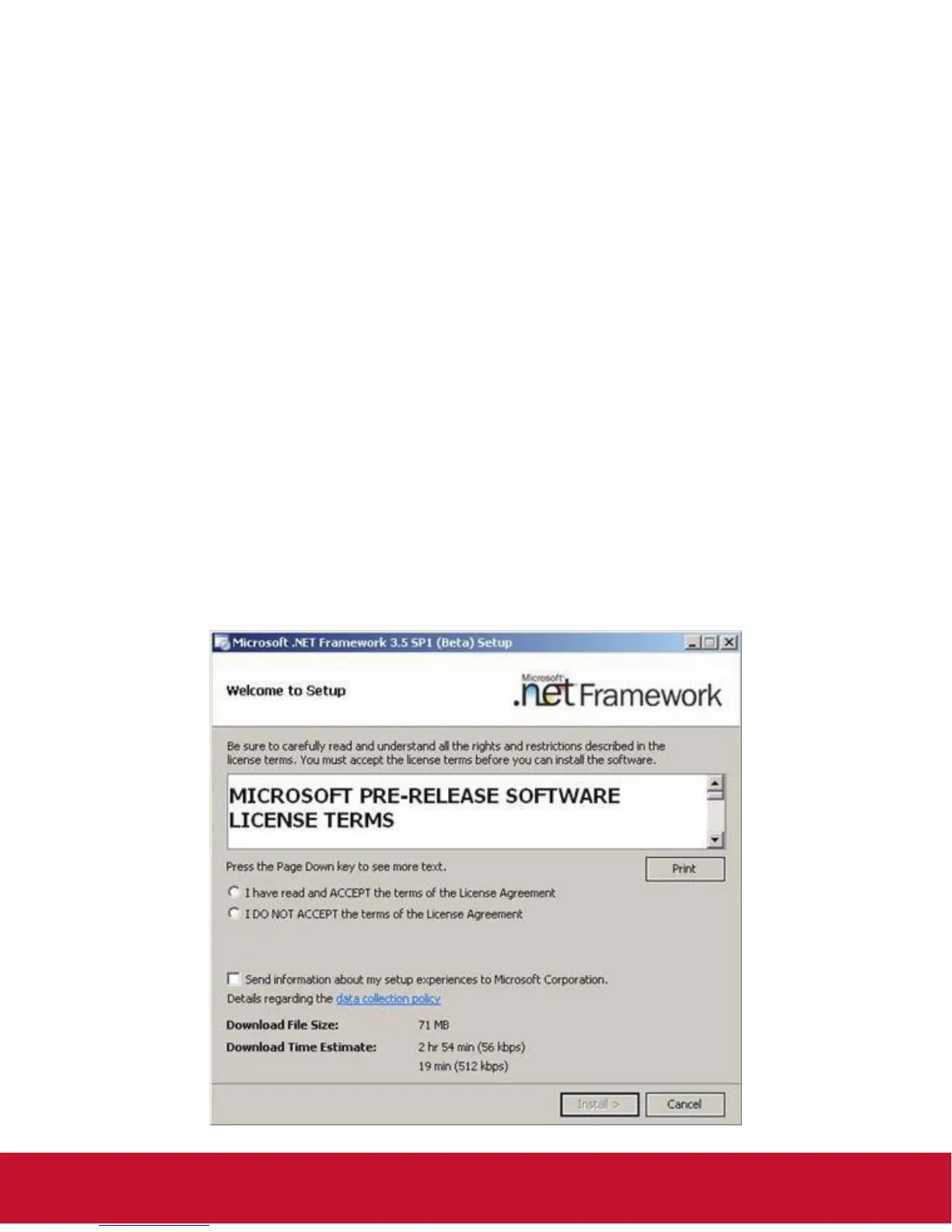20
5. ePoster Manager Express Plus Introduction
ePoster Manager Express Plus is a fantastic solution for digital signage, it is an
innovation that entertain while maximizing the impact of your message. Create your
own signage content by using your PC and the free ePoster Manager Express Plus
software.
Transfer that content by using a USB stick and plug it into the LCD display to run the
content, no additional hardware is needed.
5.1 Installation
Double click on the installer “ePosterManagerExpressPlus.exe” and follow the
on-screen instructions.
Note: If your computer has never install Microsoft .Net Framework, FinalCodecs and
Vcredist_X86 les, the procedure will ask you to install these les rst.
Install Microsoft .Net Framework
Note: Win 8 OS PC needs to connect to internet for download procedure.