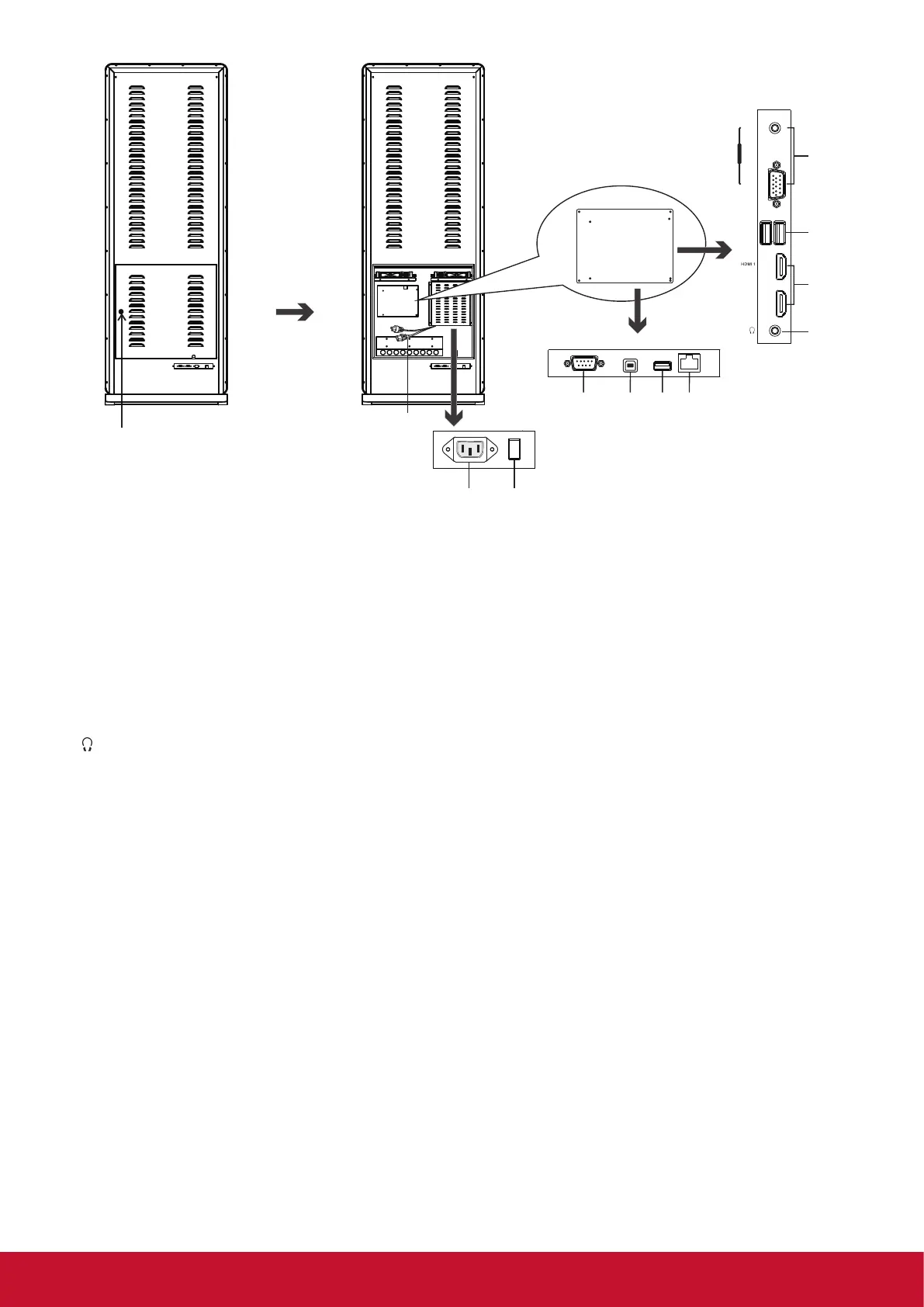3
Open the back cover with the key.
Note: 1.Cut off power before opening the
back cover.
2.Make sure that the back cover is
locked before turning on power.
2
1
3
4
5
7
8
9
10
6
VGA
PC
IN
USB 3.0
HDM I 2
(ARC)
AUDIO
RS-232 USB 2.0
TOUCH
OUT
RJ45( LAN IN)
Main board
Main board
11
Open the back cover with the key.
Note &XWRႇSRZHUEHIRUHRSHQLQJWKH
back cover.
2. Make sure that the back cover is
locked before turning on power.
Main board
1. PC IN
Enable connection to PC or other external devices with VGA/AUDIO ports.
2. USB 3.0
Connect USB devices to these ports.
3. HDMI1/2 Input
To connect with those equipments with HDMI or DVI interface.
4.
Connect headphones to this jack. The Poster is the current audio output.
5. RS-232
For service, RS232 control and the other uses.
6. TOUCH OUT ( for touch series only)
Output the touch for external devices connected to PC or HDMI port which support touch system.
7. USB 2.0
Connect USB devices to this port.
8. RJ45 (LAN IN)
Enable connection to cable and log on to Internet.
9. AC IN
Plug the AC cord into this jack and into a power outlet. (~100-240V 50Hz/60Hz)
3RZHU6ZLWFK3XVKWRWRFRQQHFWWKHSRZHUSXVKWR2WRFXWRႇ
11. AC OUT
~100-240V 50Hz/60Hz, Current Max.: 0.65A.