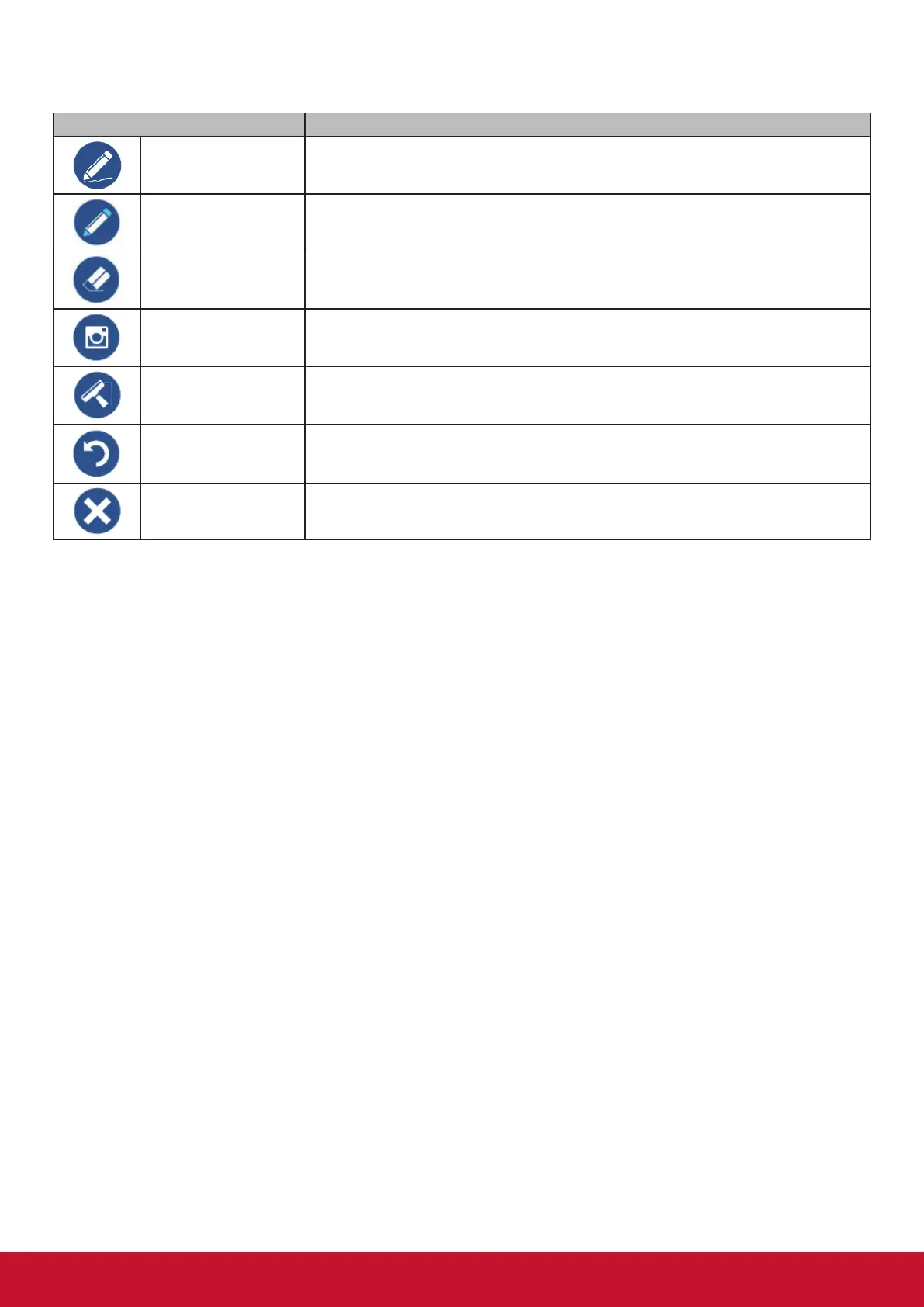8
4.3.1. Home Menu Overview
In this mode, user can only use touch pen to operate.
Item Description
Annotation menu Pop up sub-menu.
Pen
Click to make annotation in the picture.
Click to change color.
Eraser
Click to erase symbols.
Click to change eraser size.
Screen shot Click to screenshot the current image.
Clean Click to clean all the annotation.
Cancel Click to cancel previous step operation.
Close Click to close annotation menu.