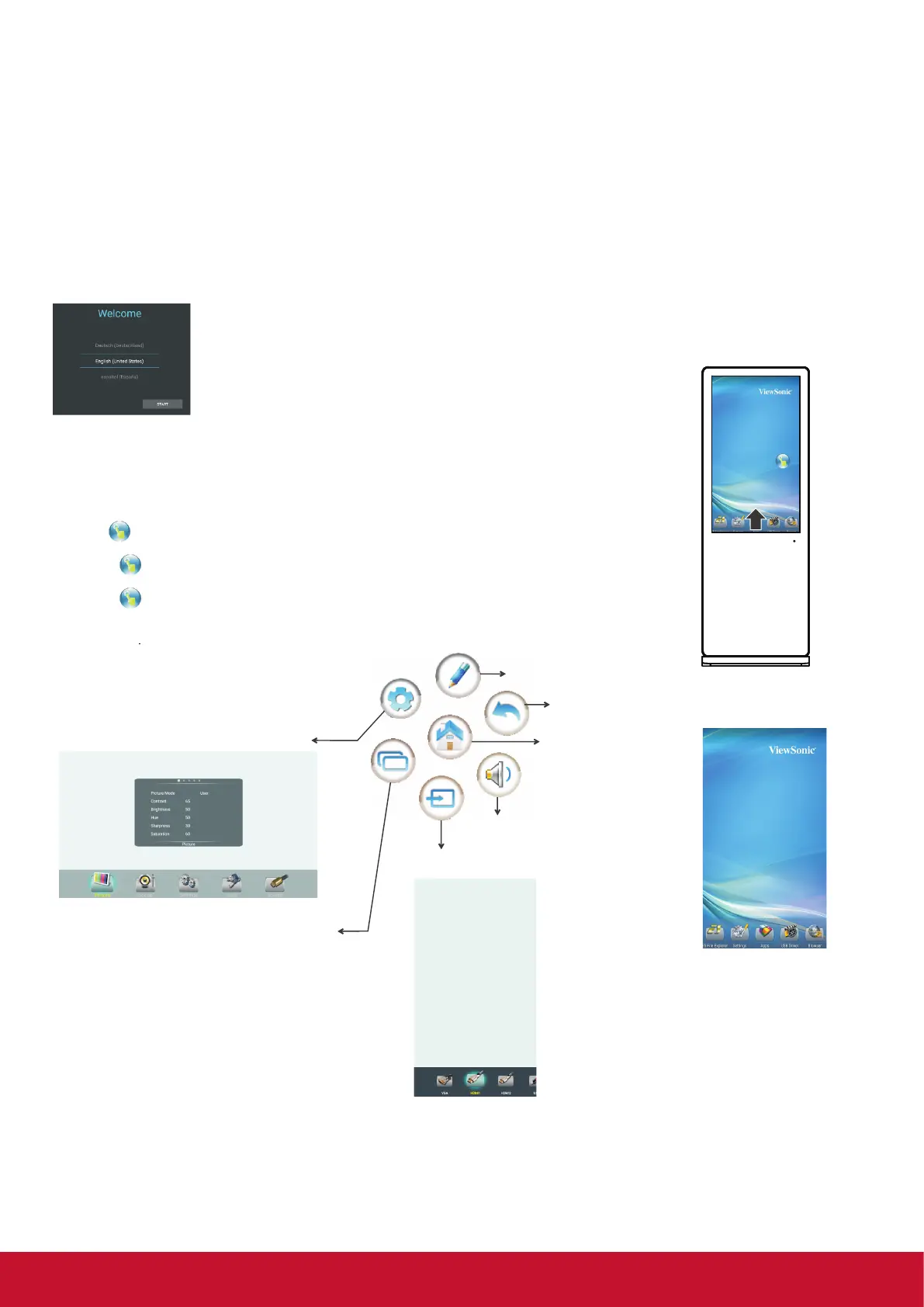7
4. Basic Operations
4.1. Turn on the display
1. Plug AC power cord and turn on the AC
Power Switch
.
3UHVV32:(5EXWWRQRQWKHUHPRWHFRQWUROZLOOWXUQRႇWKHGLVSOD\
NOTE:
,IQRWUHFHLYLQJVLJQDOIRUDURXQGPLQWXHVGLVSOD\ZLOOWXUQRႇDXWRPDWLFDOO\
4.2. First initiation
7KHIROORZLQJLQVWDOODWLRQPHQXZLOOSRSXSIRU¿UVWWLPHSRZHURQ
Select desired menu language, then press START and turn to
next page.
4.3. Float menu
(for touch series only)
1. Set the
FLOAT MENU
to on in the Lock menu.
6OLGHXSIURPERWWRPRIWKHVFUHHQFHQWHUE\WZRRUPRUH¿QJHUVWR
call
in
HOME
.
3. Drag to any place of the screen.
4. Click
to show control icons.
Annotation
Minimize the FLOAT
MENU
Home page
Volume control
Input source
Show recently used Apps
Open the MENU
