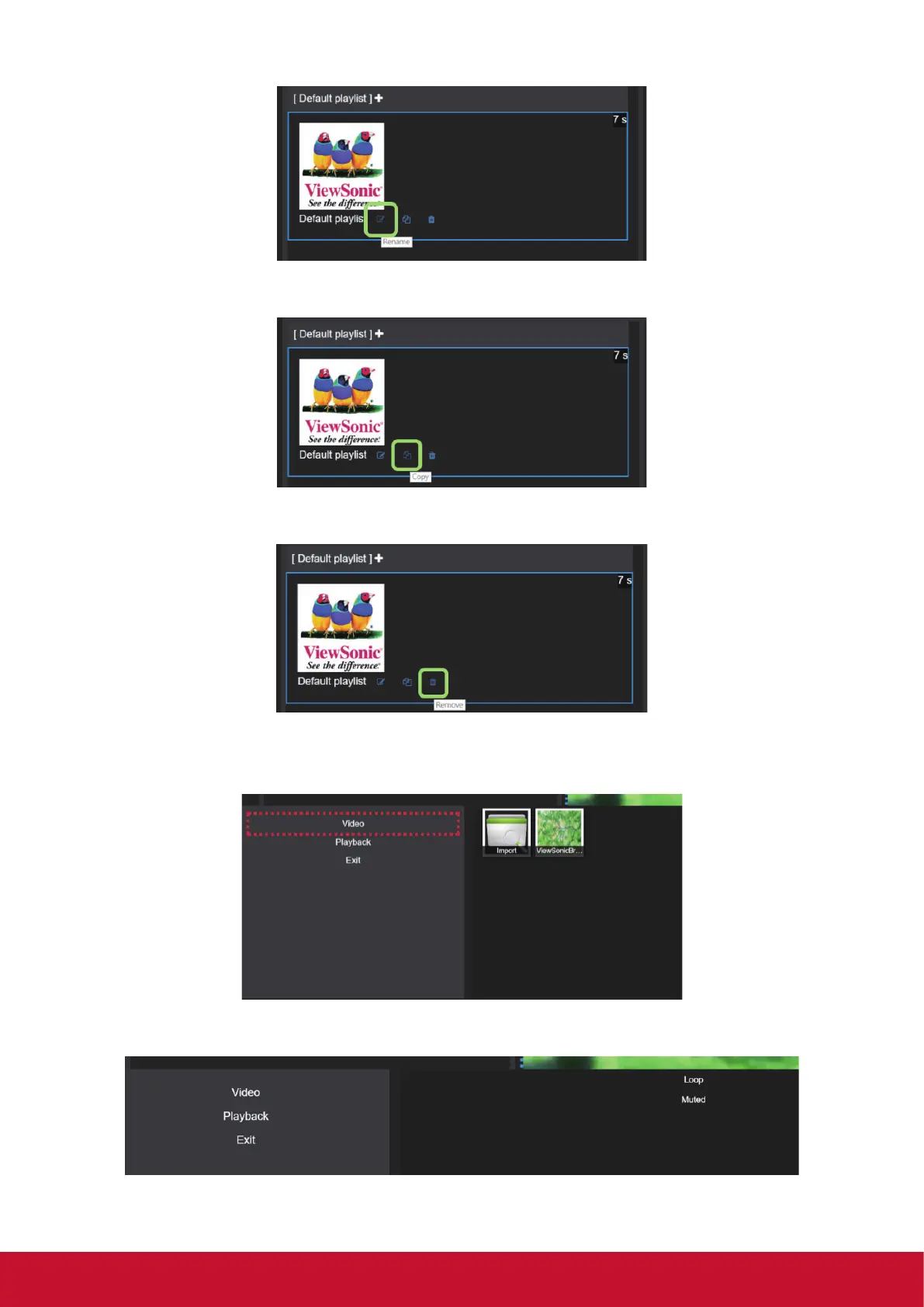19
2.
Rename presentation
: Rename this presentation.
3.
Copy presentation
: Copy this presentation.
4.
Remove presentation
: Remove this presentation from this playlist.
5.
Video Template
: Add “1 video only template”
Import Video / Change Video
: Click “Import” to import video and then change to another video.
Change video setting
: Enable/disable loop / mute setting.