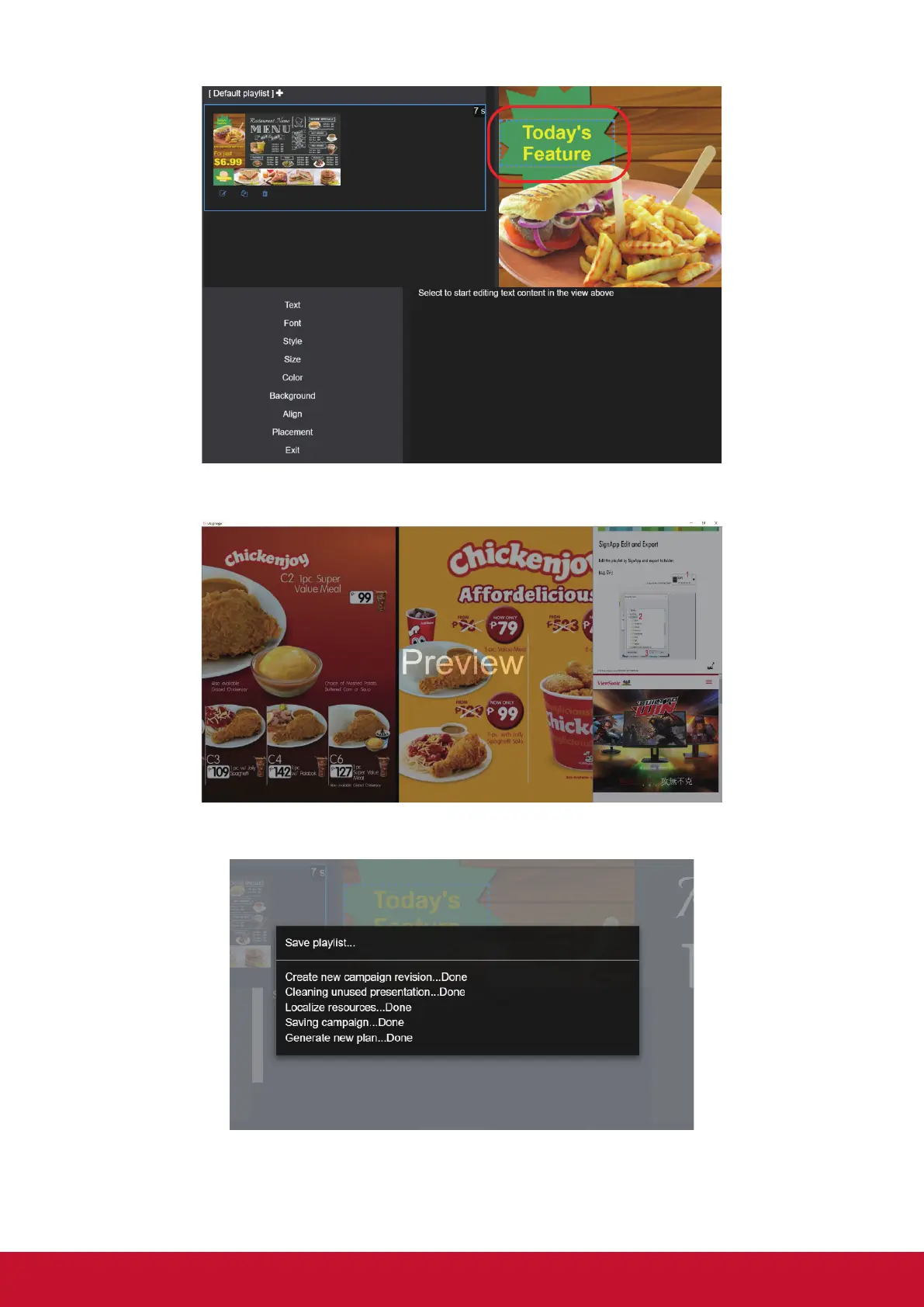24
Text Zone
: Click the text area, user can change text and text setting.
10.
Preview
: Click “5 Preview”, go to preview mode.
11.
Save
: Click “7 Save”, save the playlist and sync to other players.
12.
Play
: Click “9 Play”, go to playback mode.