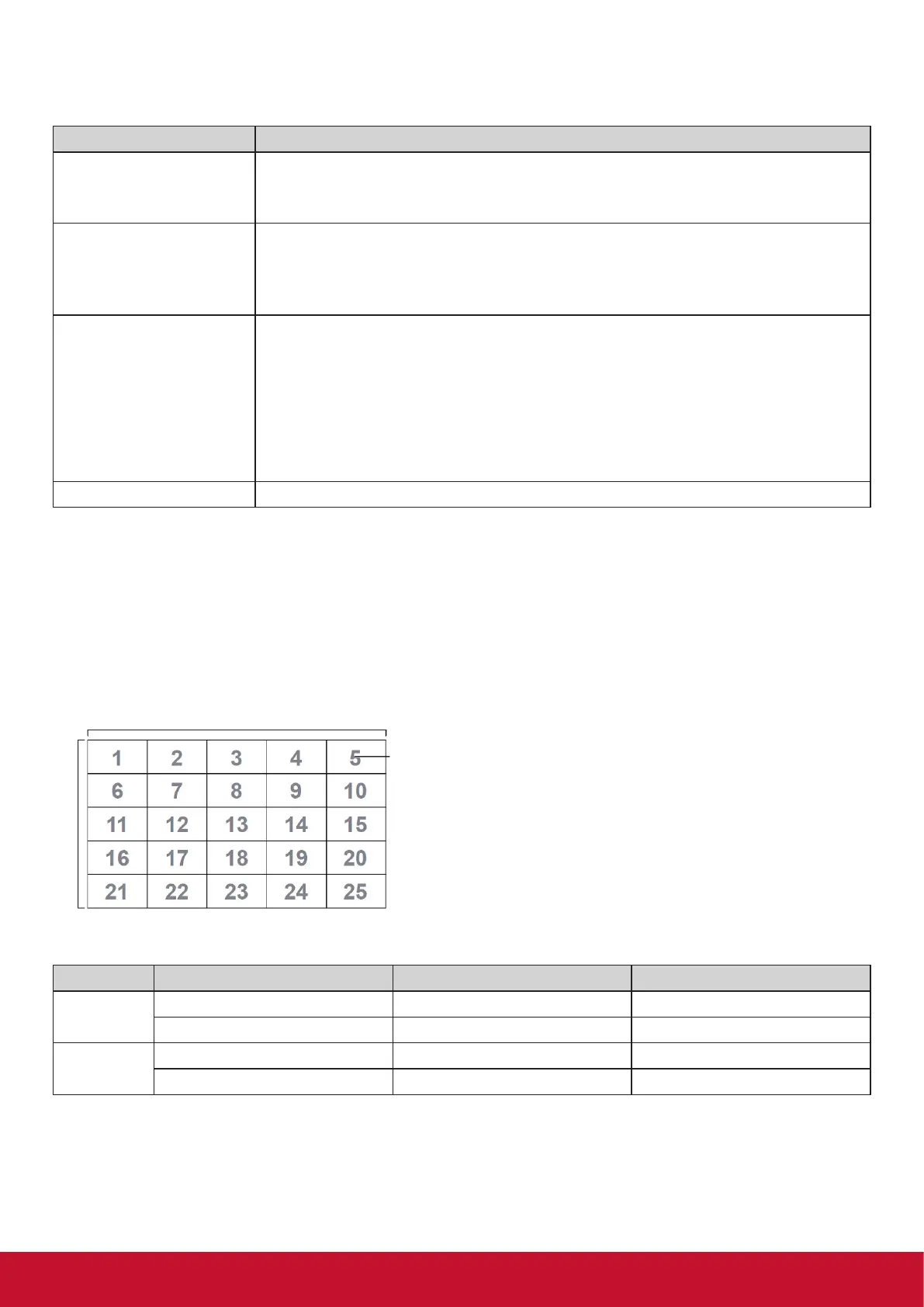47
NOTE
:
1. Behavior at lock modes
Lock Mode Behavior
Button Lock 1. Lock all buttons on the front panel and RCU, except for “Power”
2. All the SET functions should be workable via RS32, even the ones with
according hot key in RCU like Mute,…etc.
MENU Lock 1. Lock “MENU’ key of front panel and RCU
2. The Factory and Hospitality modes should not be blocked for the model using
MENU-combined key to enter these two modes. Alternative approach will be
indicated separately if any limitation by model.
POWER Lock 1. Lock “POWER” key on the front and RCU.
7KH6(7B32:(5RQRႇVKRXOGEHZRUNDEOHYLD56EXWGRHVQRWPHDQ
the POWER lock will be released under this case.
3. Can not be unlocked by reset in OSD setting
4. Will auto AC power-on in power-lock
5. Under power-lock, the set will not enter power saving when no PC signal and
QHLWKHUQRWWXUQRႇZKHQQRRWKHUYLGHRVLJQDOVDIWHUPLQ
Remote control disable Lock the RCU keys, but keep the front panel buttons workable.
2. Example for value setting of SET_TV channel DTV
012-0: 0x 30 31 32
012-1: 0x 30 31 42
1012-2: 0x 41 31 52
1512-3: 0x 46 31 62
7LOLQJGH¿QLWLRQRI+0RQLWRUV90RQLWRUVDQG3RVLWLRQ
H MONITORS
V MONITORS
Position
'DWH7LPHIRUPDWGH¿QLWLRQ
Value 1 Value 2 Value 3
Date 0: Year <HDUFRGHRIWKH¿UVWGLJLV Year code of the last 2 digis
1: Month+Day Month code Day code
Time 0: Hour(24-hr format)+Min Hour code Minute code
1: Sec 0 Second code