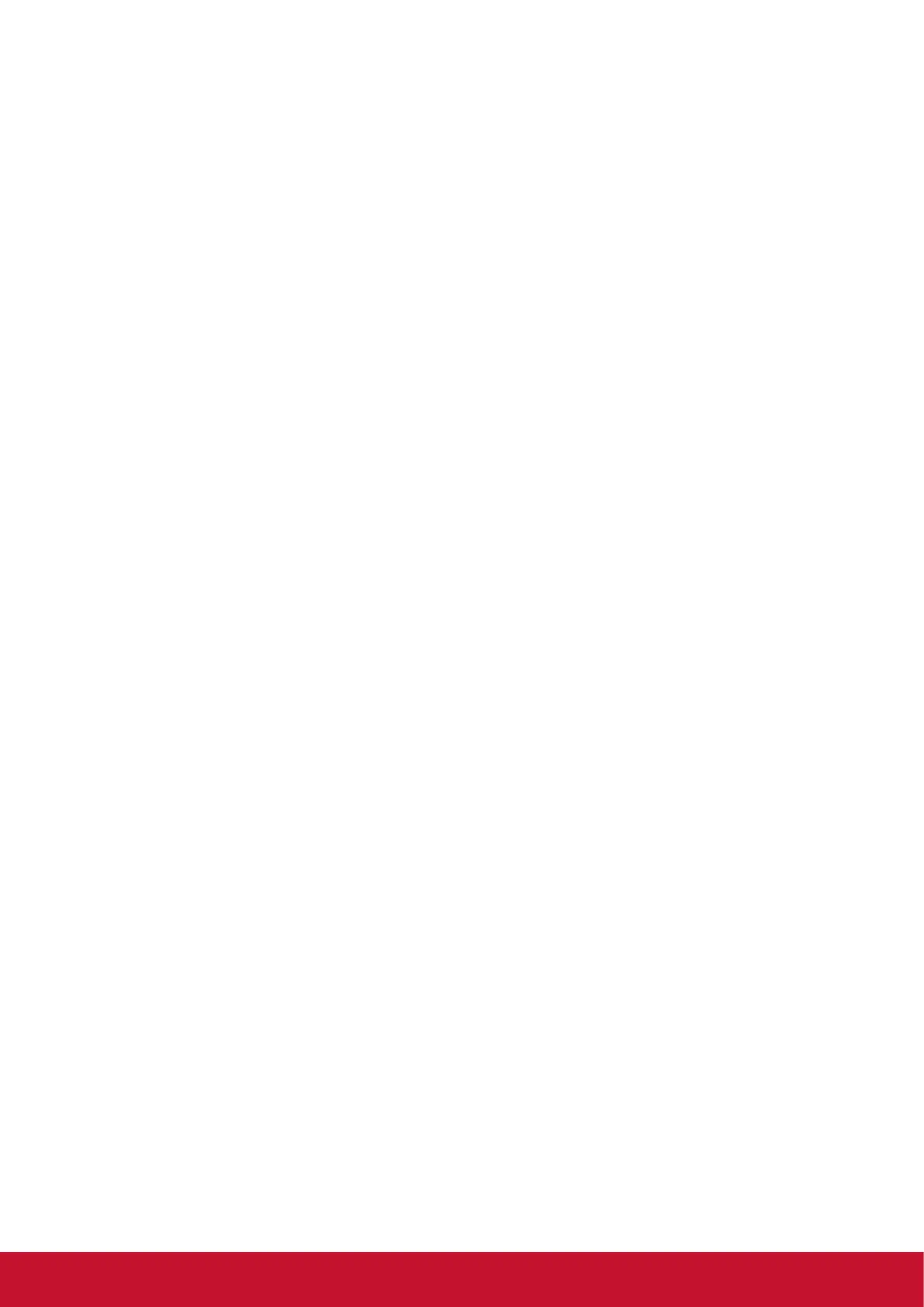55
NOTE
:
7KLV,5SDVVWKURXJKFRGHLVGLႇHUHQWIURPWKH5&8NH\FRGH
2. Special control sequence for POWER key under IR-pass through mode.
2-1. When TV/DS is OFF and receives the IR POWER code: TV/DS will turn itself on, then forward
the POWER code to the host via RS232.
2-2. When TV/DS is ON and receives the IR POWER code: TV/DS will forward the POWER code to
WKHKRVWYLD56WKHQWXUQRႇLWVHOI
2-3. When SET-POWER LOCK is enabled, the TV/DS will not respond to POWER key pressing.
3. The VOLUME UP and VOLUME DOWN code will repeatedly output when you press and hold the keys.