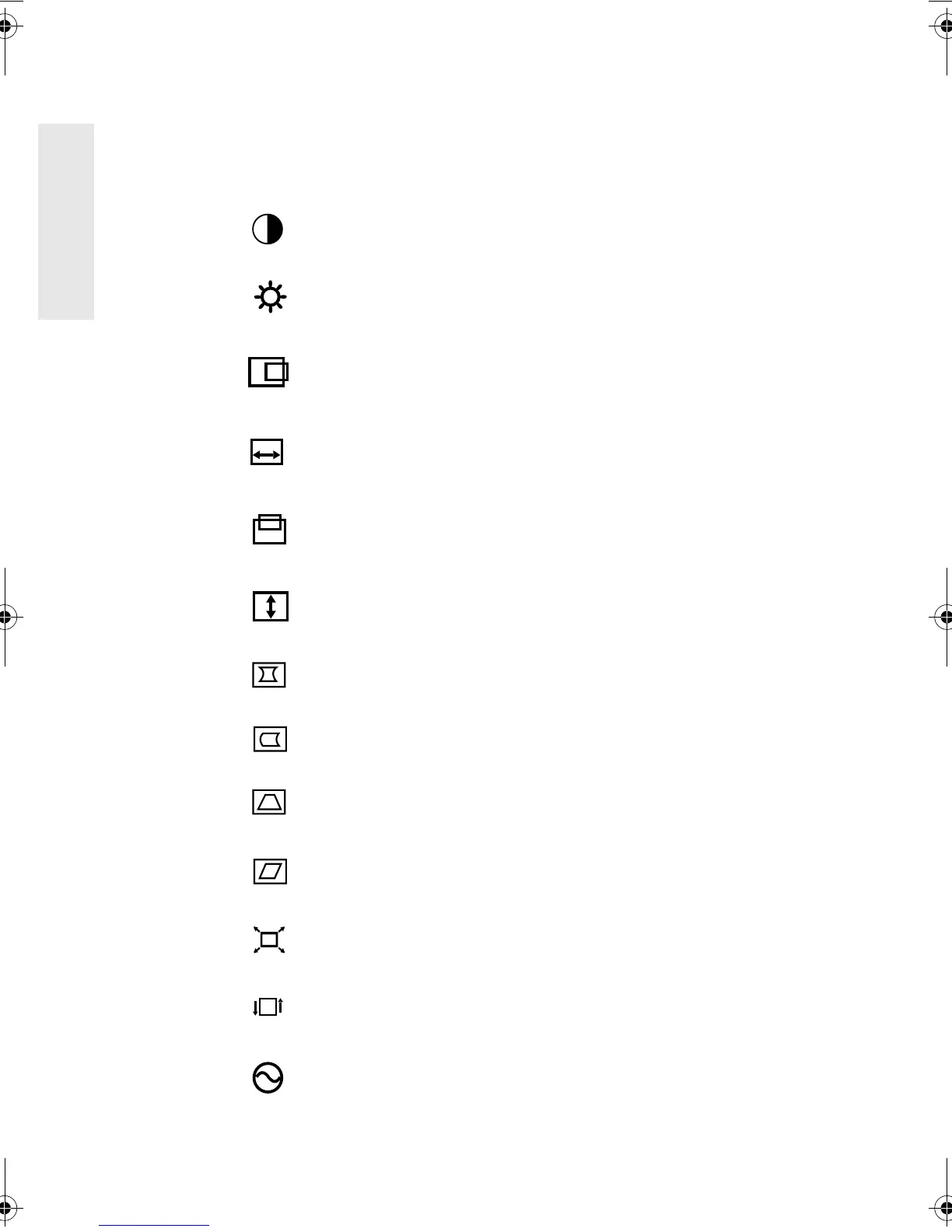E
N
G
L
I
S
H
8 ViewSonic GS815
Main Menu Controls
The menu items shown below can be adjusted by using the up
▲ and down ▼
buttons.
CONTRAST
A
djusts the difference between the image
background (black level) and the foreground (white level).
BRIGHTNESS adjusts background black level of screen
image.
HORIZONTAL POSITION moves screen image left or
right.
HORIZONTAL SIZE adjusts width of screen image.
VERTICAL POSITION moves screen image up or down.
VERTICAL SIZE adjusts height of screen image.
PINCUSHION curves the vertical sides for the screen
image.
PIN BALANCE curves the vertical edges of the screen to
the left or right.
TRAPEZOID slants the vertical edges of the screen
image.
PA RALL E L makes the vertical edges of the screen image
parallel.
ZOOM expands and contracts the entire screen image.
TILT rotates the entire screen image.
VIEWMETER
®
displays information regarding the
current input signal coming from the graphics card of the
computer.
GS815.book Page 8 Wednesday, September 13, 2000 2:49 PM