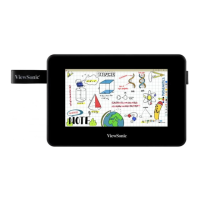12
Pen Specicaons and Recharge Note
Item Specicaons
Recharging
Requirement
Charging voltage: 5V±5% , 4.75~5.25V
Charging current: 1A or less
Charging cable: Type A to Type C cable
damage
Operating Hours
Down Button
Standby Hover
Working
(Tip on)
0.02mA 0.15mA 0.28mA
Pressure Levels 4096 levels
Power Saving Mode
Charging Port USB Type C
LED Flash Mode
Charging Charging Complete Low Baery
LED On LED Flash
NOTE:
•
5V/1A recharge device with a USB Type A to Type C cable; do not charge for more than
•
•
Protocol.
• It is recommended to use a USB Type A to Type C cable and connect to the USB Type A
port of the ID2456 to charge the pen.
•
InkView will be able to detect when the pen is close to the screen and visually show a
from a hovering cursor to ink mode.
•
