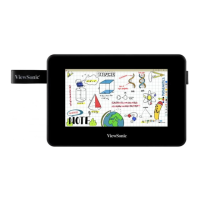48
M
Manual Image Adjust
Displays the “Manual Image Adjust” menu. You can manually set a variety of
image quality adjustments.
Memory Recall
NOTE:
•
•
for ENERGY STAR®. Any changes to default as-shipped display
set of power-saving guidelines issued by the U.S. Environmental
and the U.S. Department of Energy helping us all save
money and protect the environment through energy
O
Overscan
monitor zooms in on movie content, so that you cannot see the outermost
P
PIP (Picture-in-Picture)
Split the screen into two parts, a main window and an inset window. The
user can specify the input source for each screen.
PIP Swap
This exchanges the main-picture source with the sub-picture source.
