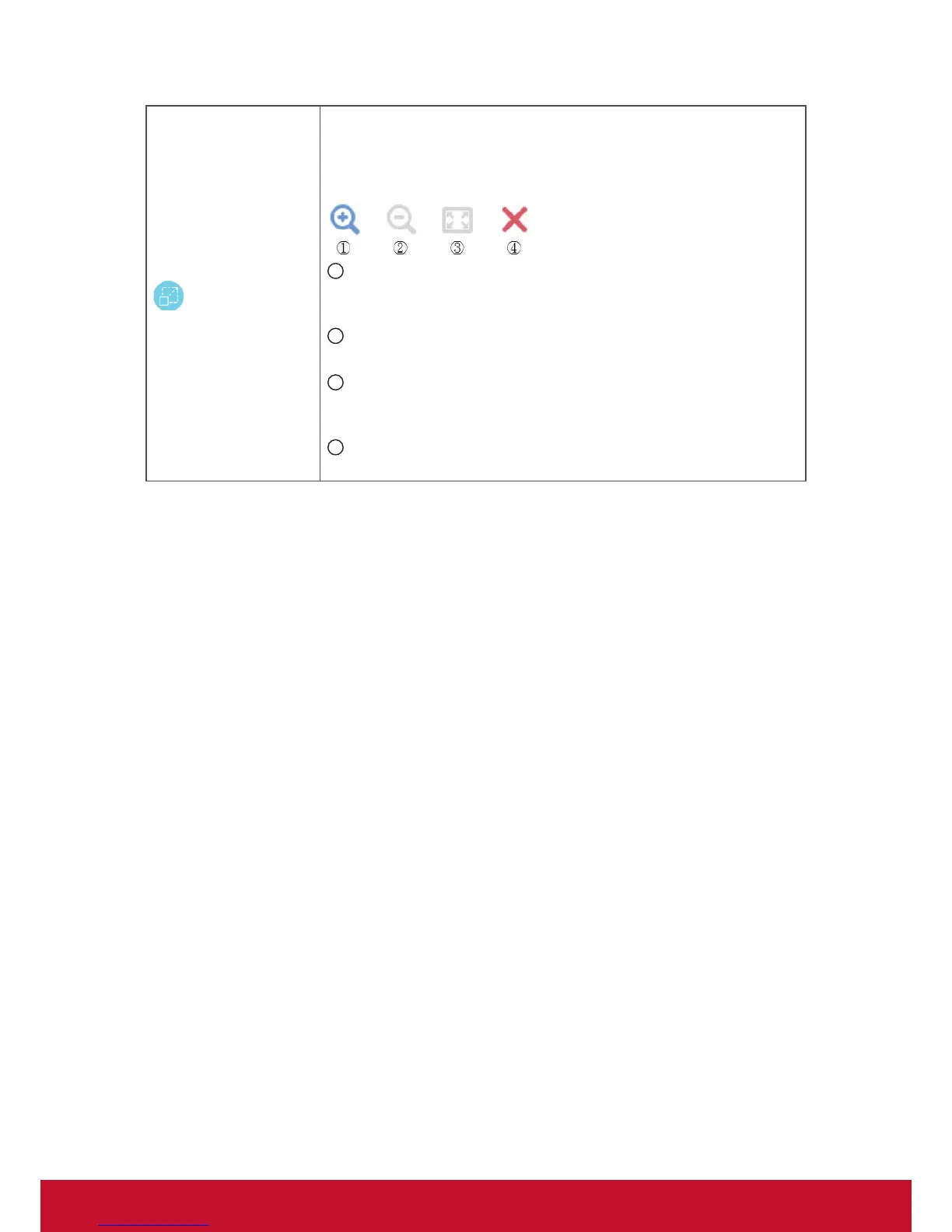20
Frozen screen
Click the “Frozen screen” icon to convert the current display content
into a stilled image and then able to zoom in or zoom out for different
discuss usage
Note: IFP will spend 6 seconds to reduce the screen resolution to
1080P.
1
Zoom in
Click to enlarge the “frozen” screen capture image
Note: the screen resolution will be reduced after zoom-in effect
2
Zoom out
Click to shrink the “frozen” screen capture image
3
Back to full screen
Click to reset the room in/ room out effects to the original full
screen
4
Close
Click to close the digital pen icon
