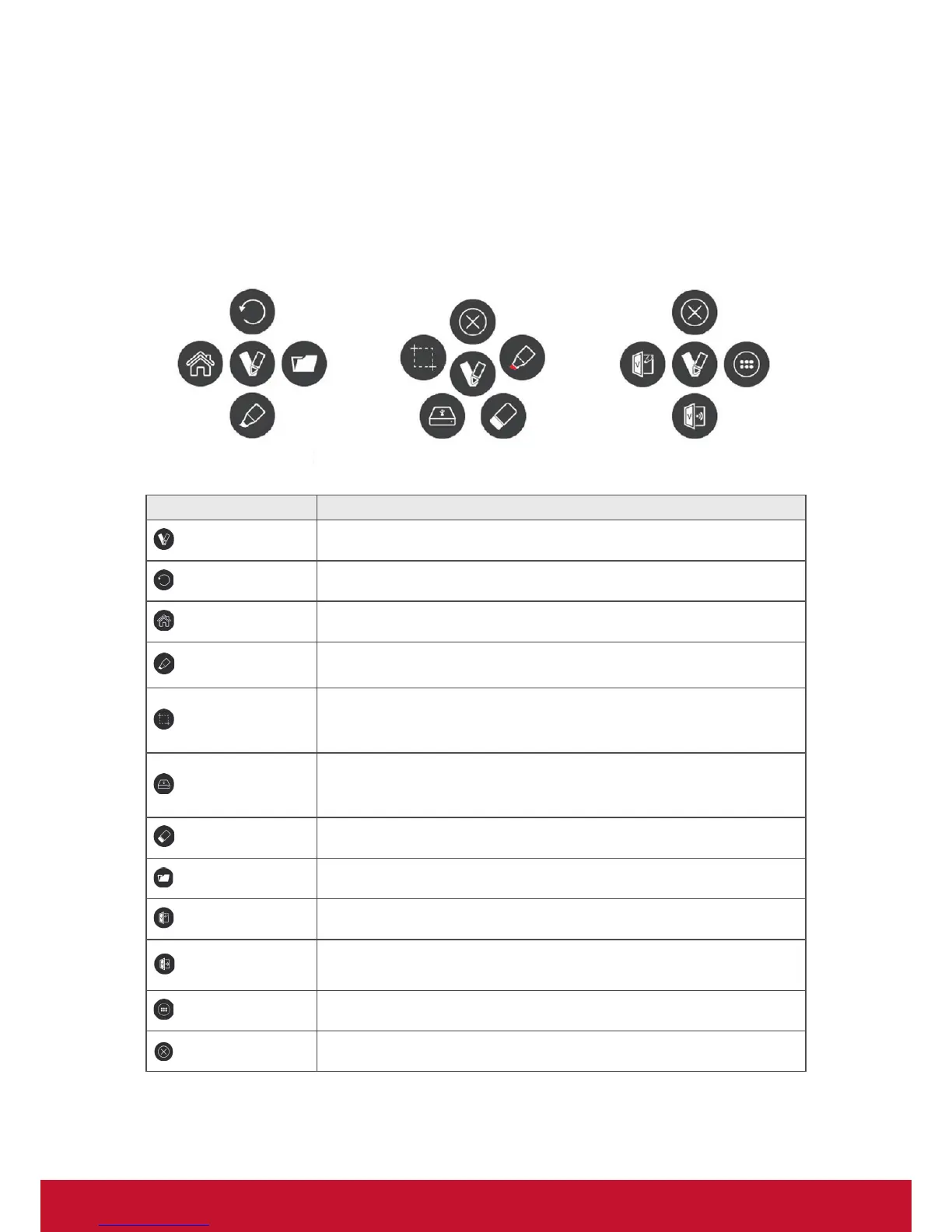23
4.2.1 vPen
Besides tool bar as the short cut to access for the embedded app; ViewBoard also
have another annotation tool – vPen.
In any input source, to place two fingers on the screen (about 20~50mm spacing)
and stay more than two seconds to call up annotation menu. In this mode, user can
only use touch pen to operate.
Annotation Menu Floating Pen Menu Short cut Menu
Item Description
Annotation menu Pop up sub-menu.
Return Click to return to previous operation interface.
Main Click to return to main interface of Embd Player.
Pen
Pop up Pen menu.
Click to make annotation in the picture, click again to change color.
Screen
capture
Click and drag a rectangle on screen. It can arbitrarily adjust position
and shape of the rectangular.
Storage location: /Storage/vBoard
Save as
Click to save the current image to internal storage, Google Drive or
OneDrive.
Internal storage location: /Storage/vBoard
Eraser
Click to erase handwriting as required.
Short cut
Pop up short cut menu.
vBoard
Click to enter vBoard software.
ViewBoard
Cast
Click to enter ViewBoard Cast software.
App
Click to App interface of Embedded Player.
Close
Click to close annotation menu.
