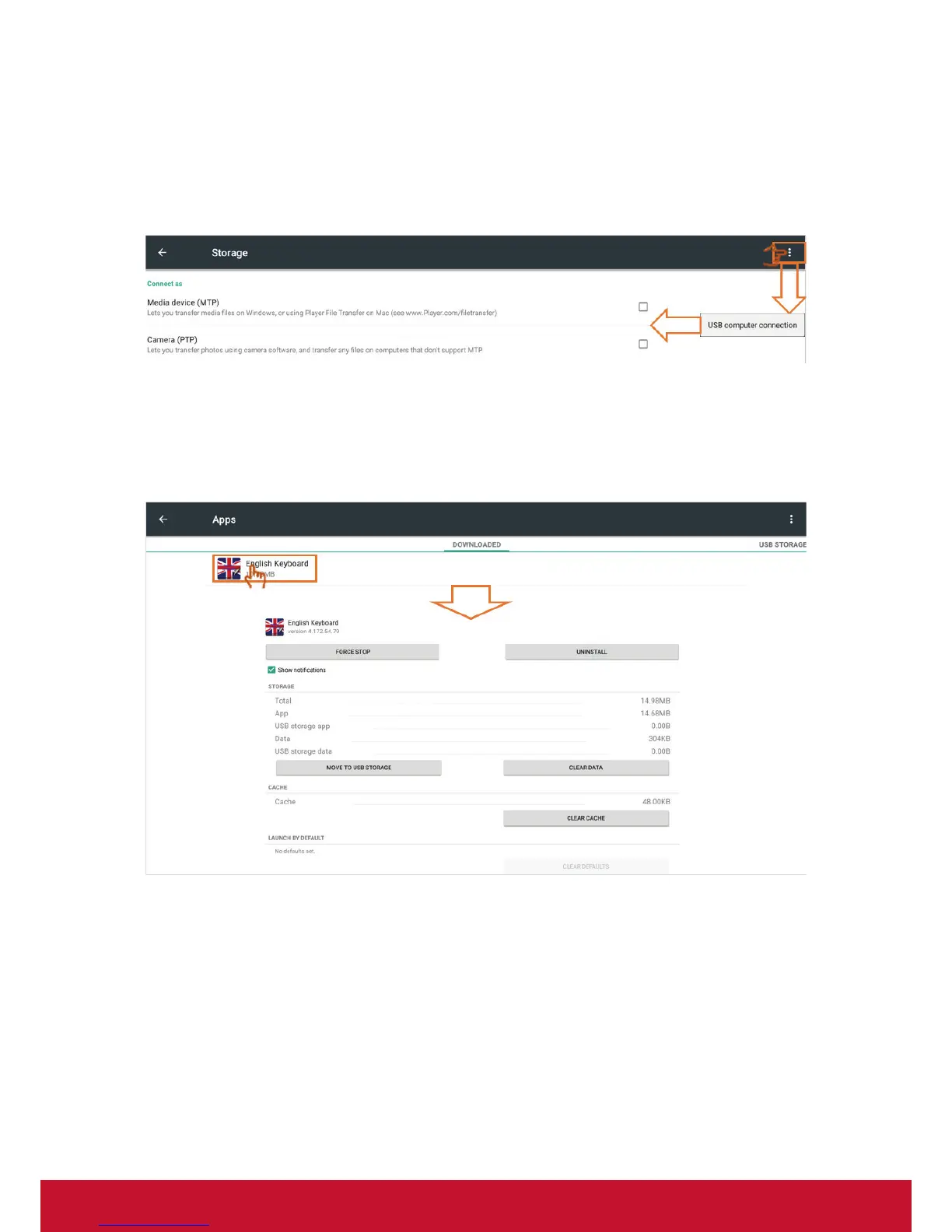39
Click right upper icon to open USB computer connection settings.
Media device (MTP): Let user transfers media files on Windows, or using player file
transfer on Mac.
Camera (PTP): Let user transfers photos using camera software, and transfer any
files on computers that don’t support MTP
Apps
User can see the apps information and to force stop, uninstall, move to USB storage,
clear data, clear cache and clear defaults.
Note: Build in apps can’t be uninstalled.
Not all apps support move to USB storage feature.
Not all apps support clear defaults.
Click right upper icon to sort apps by size, by name and reset app preferences.
