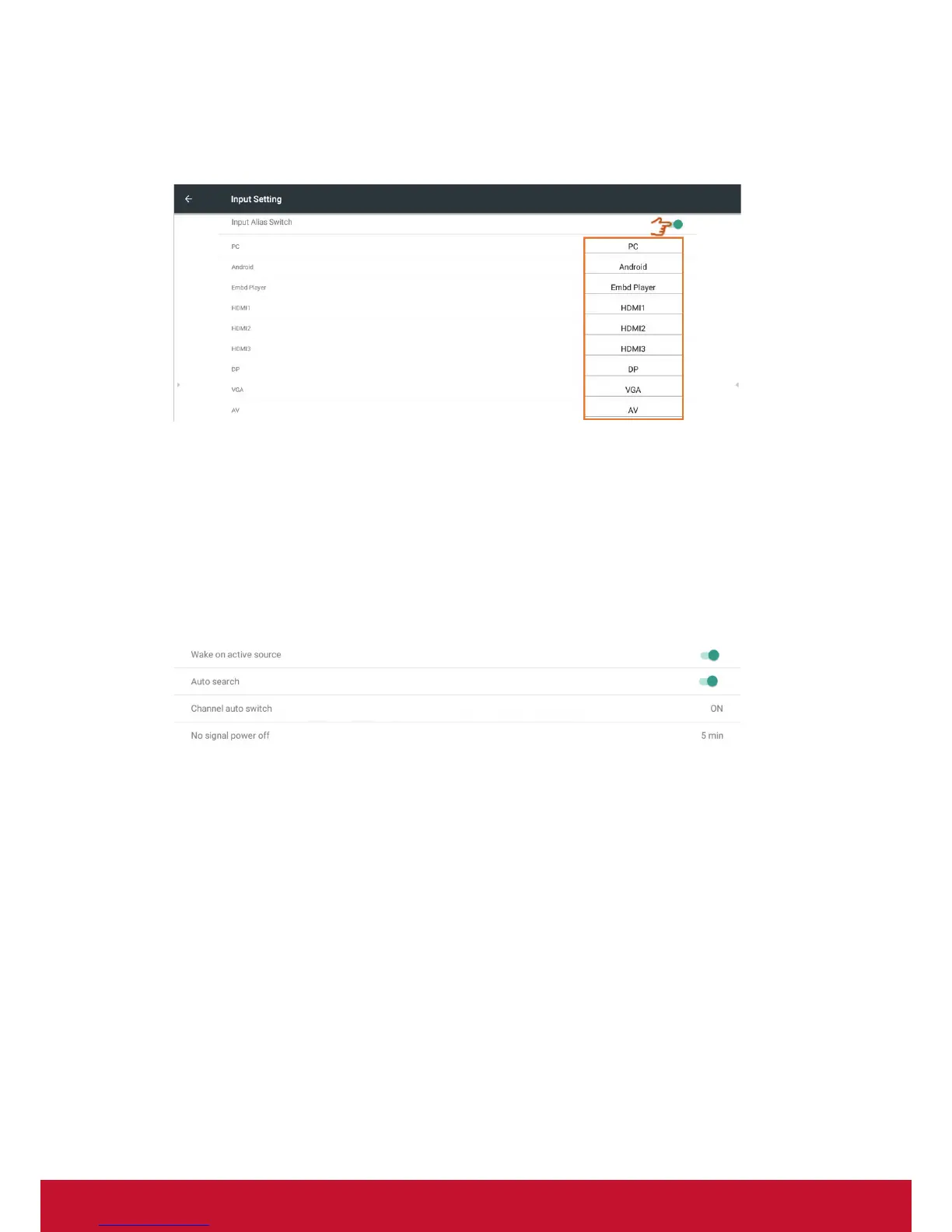45
• Input setting: To enable/disable and edit input alias. To enable/disable Wake
On Active Source, Channel auto switch, Auto search and set No signal power off
timer.
Input alias switch: Click to enable then user can edit input alias.
Wake on active source: When the function enable, IFP will detect HDMI and
VGA signal in standby mode. If HDMI or VGA has signal output, IFP will power
on automatically.
Note: Only HDMI and VGA ports support the function.
Auto search: When the function enable and existing source has no signal, IFP
will search input source automatically one time.
Channel auto switch: When the function enable and IFP detect new signal
input, IFP will switch input source automatically.
No signal power off: Click to adjust no signal power off timer.
