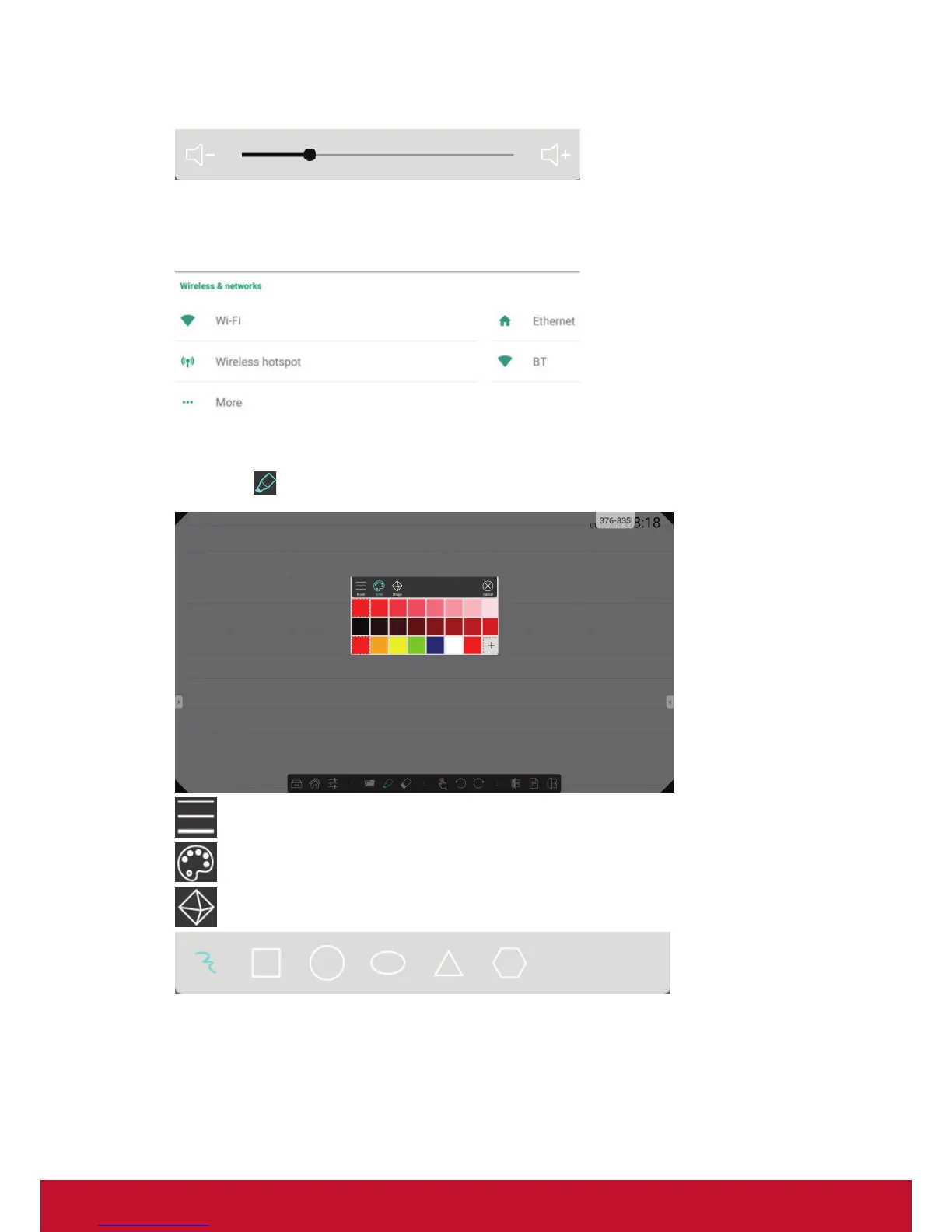50
(3) Volume adjustment
(4) More setting option: Quick link to the embedded player setting, vBoard
supports 10-point writing by default user could go the setting mode and switch
back to single point writing.
(5) Information “about” this vBoard.
• Pen: click
to open more pen option.
Select pen thickness and type
Change pen color
Tool to draw line and different shapes
