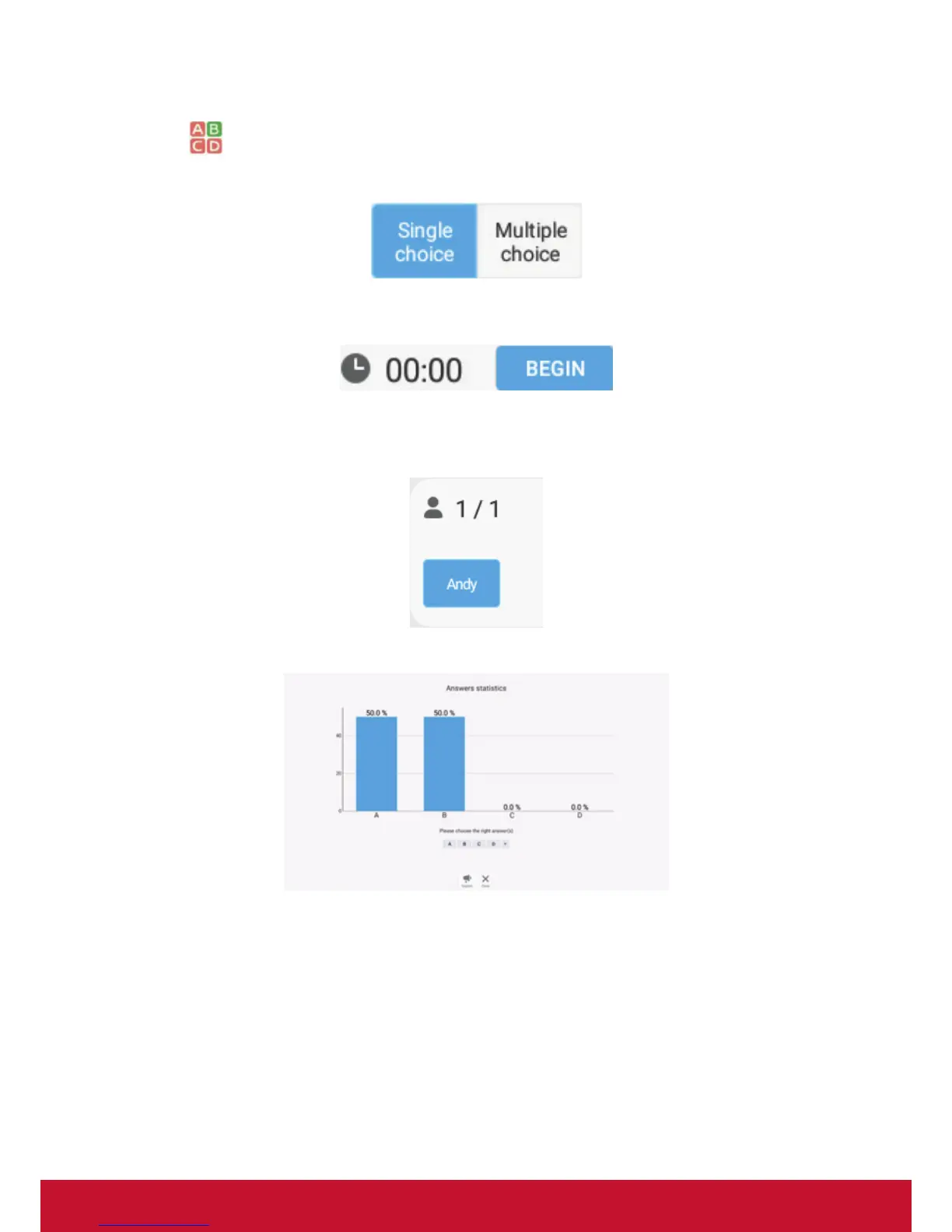60
Voter
Click
icon to enter Voter interface. Click “Single choice” or “Multiple choice” icon
to define answer type.
Click BEGIN icon let participant starts answer.
After participant presses OK icon to done the answer, the IFP will show the
participant‘s name on screen.
Click Finish icon to done the vote, then Answer statistics will be displayed.
Choose the right answer to show the correct rate.
