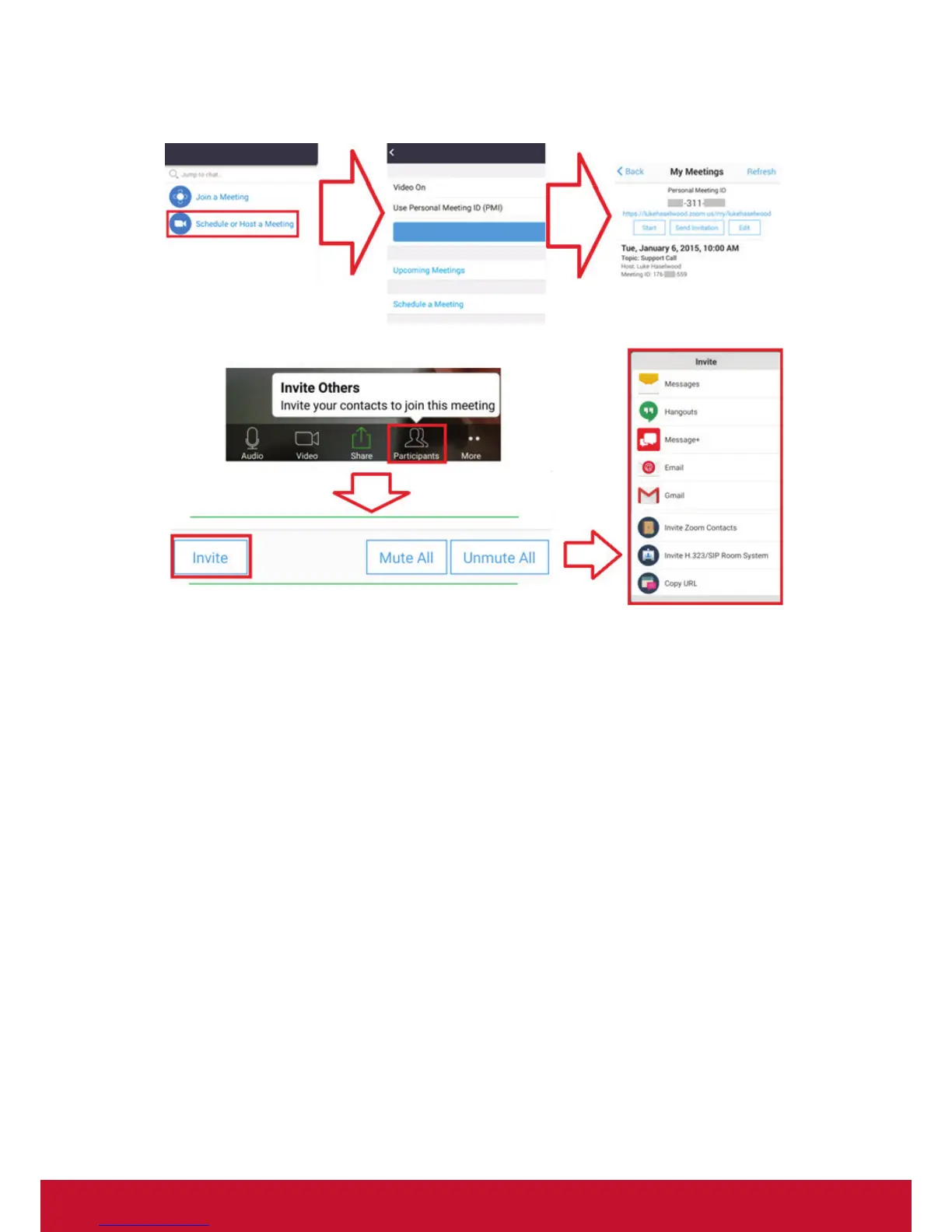65
Start an Instant Meeting
1. Select Schedule or Host a Meeting.
2. Choose the meeting options:
• Choose to have Video On or off.
• Choose to Use Personal Meeting ID or a unique meeting ID.
3. Click Start a Meeting.
4. Invite meeting participants by clicking the Participants icon at the bottom of the
screen.
5. Click Invite at the bottom of the Participants screen.
6. Select the participants using the contact method you want to use for inviting
participants.
