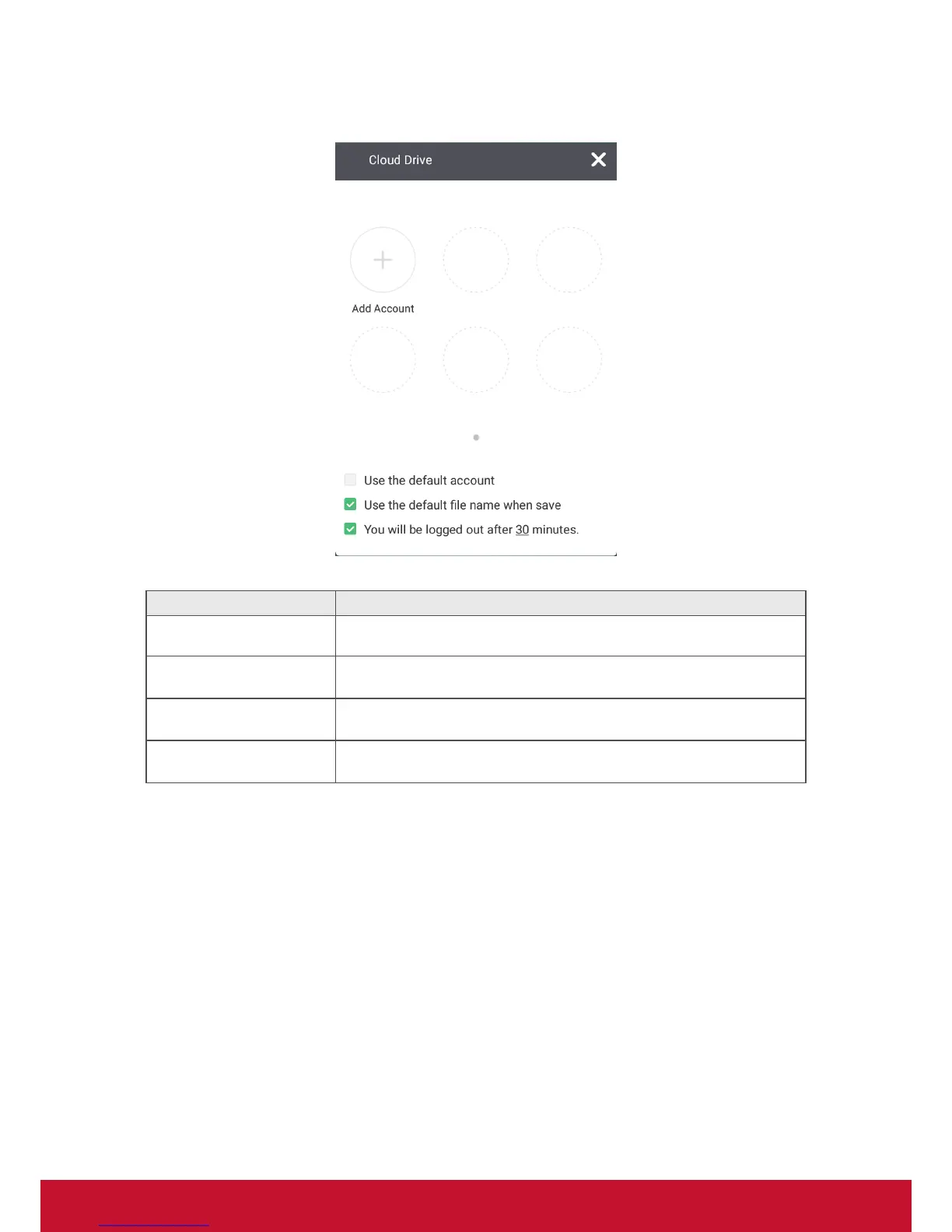71
Cloud Drive
Item Description
Add Account Add user account.
Use the default account
The current image will be uploaded to cloud storage without
confirm account again after press upload icon.
Use the default file name
when save
The current image will be uploaded to cloud storage without editing
file name after press upload icon.
You will be logged out
after n minutes
System will log out cloud drive automatically.
