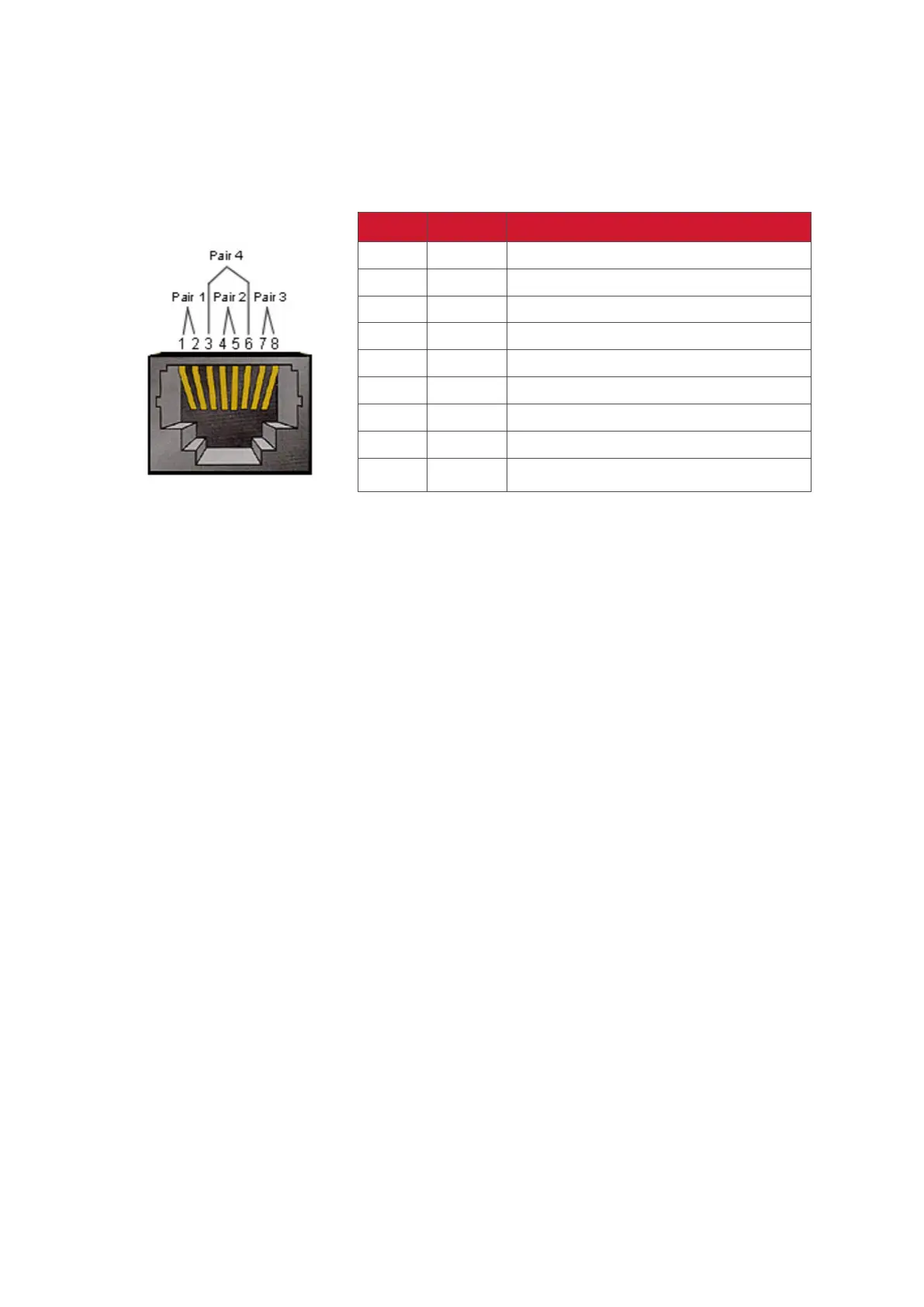114
LAN Hardware Specicaon
ViewSonic LFD communicaon port on the rear side:
1. Connector type: 8P8C RJ45
2. Pin Assignment:
Pin # Signal Remark
1 TX+ Output from Display
2 TX- Output from Display
3 RX+ Input to Display
4 BI_D3+ For 1G case
5 BI_D3- For 1G case
6 RX- Input to Display
7 BI_D4+ For 1G case
8 BI_D4- For 1G case
frame GND
RS232 Communicaon Seng
- Baud Rate Select: 9600bps (xed)
- Data bits: 8 bits (xed)
- Parity: None (xed)
- Stop Bits: 1(xed)
LAN Communicaon Seng
- Type: Ethernet
- Protocol: TCP/IP
- Port: 5000 (xed)
- Cross subnet: No
- Logon Credenals: No
Command Message Reference
PC sends to LFD command packet followed by “CR”. Every me PC sends control
command to Display, the Display shall respond as follows:
1. If the message is received correctly it will send “+” (02Bh) followed by “CR”
(00Dh)
2. If the message is received incorrectly it will send “-” (02Dh) followed by “CR”
(00Dh)
