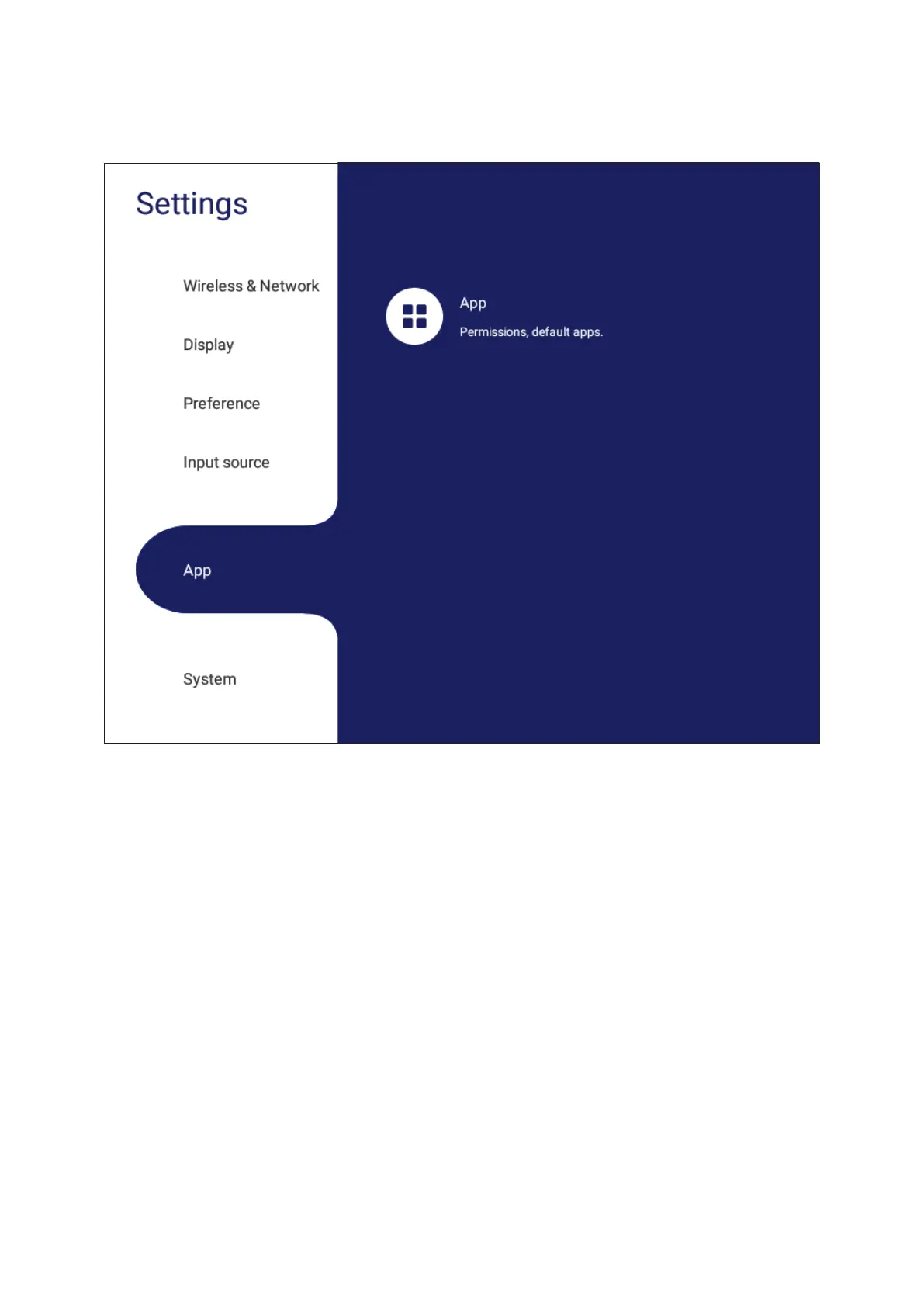76
App
The user can view applicaon informaon and force stop, uninstall, move to USB
storage, clear data, clear cache, and clear defaults.
NOTE:
• Pre-loaded apps cannot be uninstalled.
• Not all apps support the move to USB storage feature.
• Not all apps support Clear Defaults.
