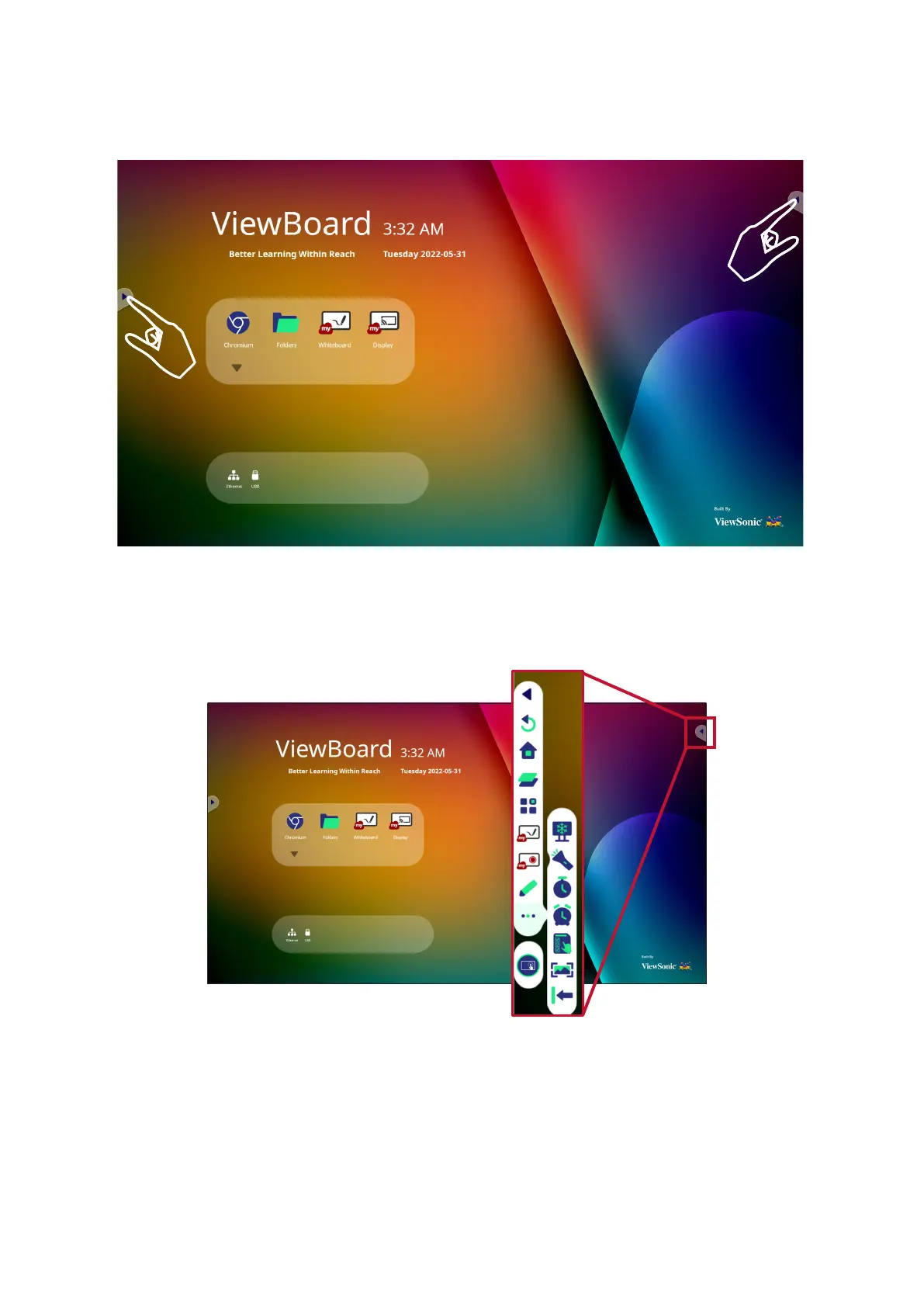39
Toolbar
Toolbar trigger icons are on the edge of the ViewBoard launcher providing access to
your tools.
To launch a tool:
1. Tap a Toolbar trigger icon.
2. Tap on your desired tool icon.
NOTE: The default toolbar seng is to be available for all input sources;
however, users can go to: Sengs > Preferences > Toolbar sengs
to adjust the opons: (1) Show side toolbar, (2) Hide side toolbar, (3)
Disable in all input port sources.
