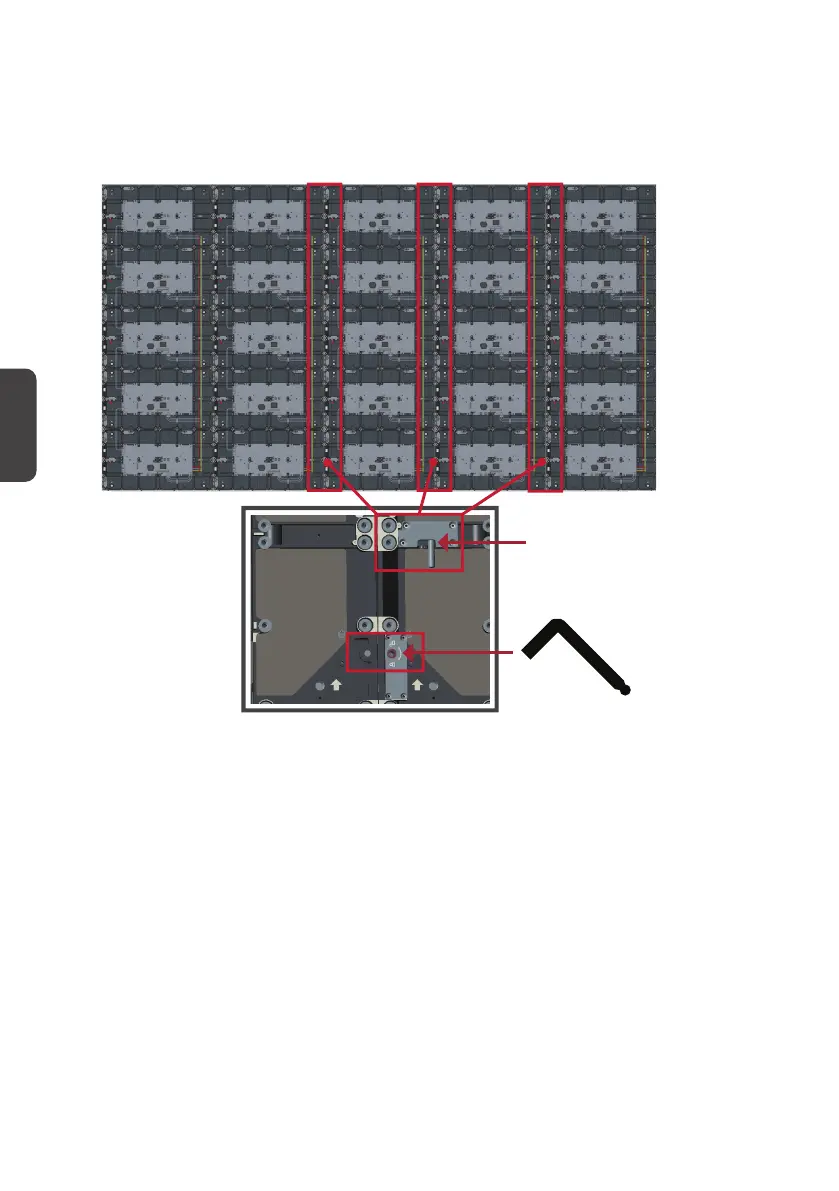10
Español
Coloque los armarios restantes hasta los soportes superiores para la instalación
en pared. Instale de izquierda a derecha, asegurándose de que los soportes para
instalación se asienten firmemente en los soportes para instalación en pared.
Empuje el tornillo de
bloqueo.
Bloquee cada gancho con la llave
Allen.
NOTA: Hay 5 tornillos de bloqueo y 10 ganchos entre cada armario.
