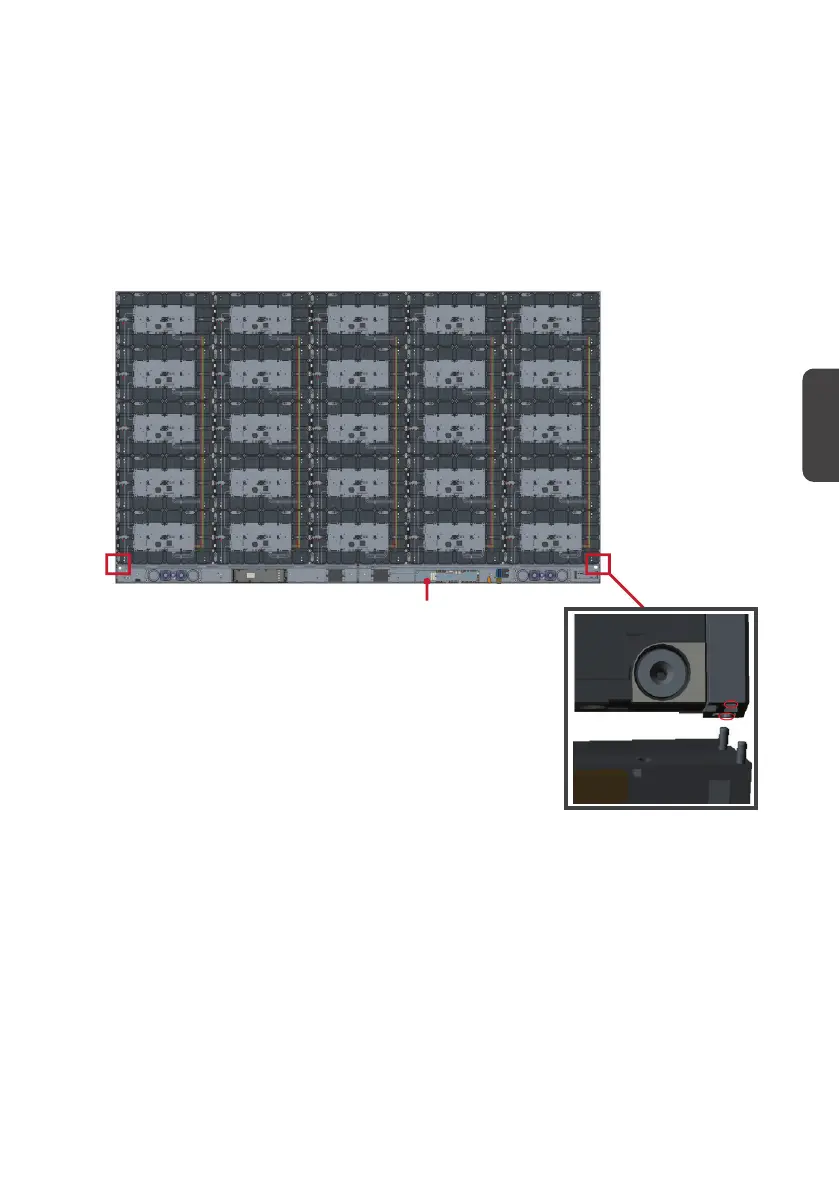11
Español
Conectar la caja de control del sistema
Despliegue con cuidado el panel de la caja de control del sistema. Asegúrese de que la
tarjeta de la caja de control del sistema está la derecha.
NOTA: Extreme las precauciones, ya que el panel de la caja de control del sistema se
separará en dos piezas y los cables seguirán conectados.
Alinee los orificios del armario con la caja de control del sistema para realizar el
acoplamiento.
Tarjeta de control del sistema
