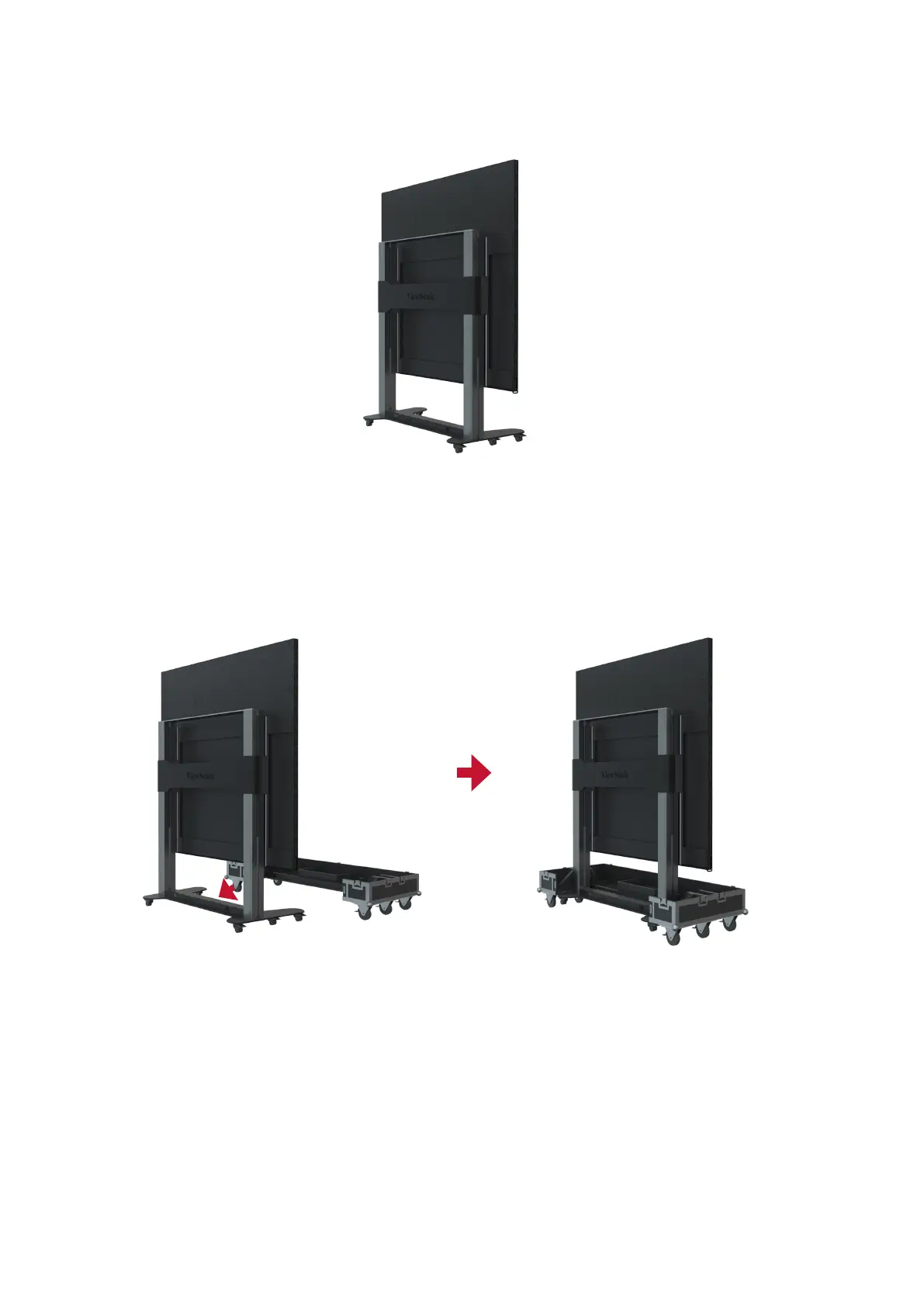24
III. Packing and Handling Operaon
1. Power o and close both side cabinets of the display, and lock the four (4)
buckles.
2. Ensure that the display is OFF, and the Accessories box is placed in the grid
corresponding to the Boom Plate of the ight case. The Boom Plate of the
ight case, which shall be close to the ground, is clipped into the base of the
display from the front as shown below.