Shutting Down the Projector
1. Press the Power button on the projector or remote control and a “power off message” will
appear.
2. Press the Power button again to confirm and shut down the projector.
3. The Power Indicator Light will turn solid red and enter standby mode.
On-Screen Display (OSD) Menu
The projector has multilingual on-screen display menus that allow you to make image adjustments
and change a variety of settings.
LS740HD - ViewSonic Projectors https://manuals.viewsonic.com/LS740HD_Full_Guide
17 von 54 29.02.2024, 12:40
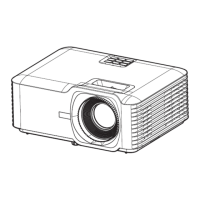
