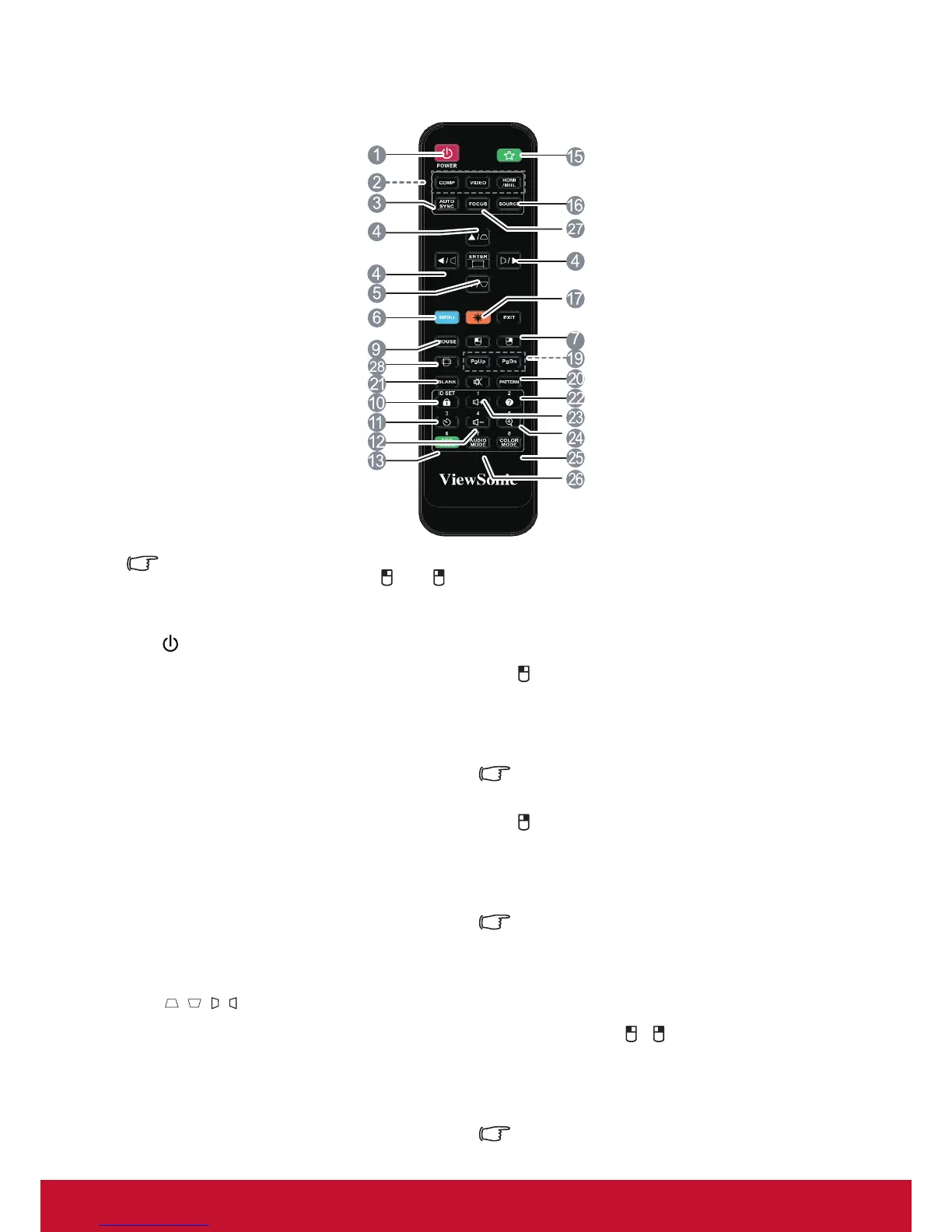7
Remote Control
To use the remote mouse cursor control
buttons(PageUp,PageDown,
and ),
please refer to “Using the remote control
cursor” for more details.
1. Power
Switches the projector between
Standby and ON modes.
2. Signal Selection button.
• COMP
Select the signal source for the D-Sub/
Comp. display.
• VIDEO
Select the source of the Video
displayed.
• HDMI/MHL
Select the source of the HDMI/MHL
displayed.
3. Auto Sync
Automatically veries the best picture
quality for the image displayed.
4.
/ / / (KeystoneCorrection
buttons)
Manually corrects distorted images
resulting from an angled projection.
Left/Right/Up/Down
Selects the required menu item to make
adjustments.
5. Enter
Enacts the selected On-Screen Display
(OSD) menu item.
6. Menu
Open the OSD menu.
7.
(LeftMouseButton)
Once Cursor Mode has been activated,
this key would have the same function
as the Left Mouse Button.
Only available when PC input signals were
selected.
8. (RightMouseButton)
Once Cursor Mode has been activated,
this key would have the same function
as the Right Mouse Button.
Only available when PC input signals were
selected.
9. Mouse
Switch between Normal and Cursor
Mode.
PgUp, PgDn, , : Activated by
pressing the [Mouse] button. The
screen will display an icon that indicates
Cursor Mode has been activated.
Only available when PC input signals were
selected.