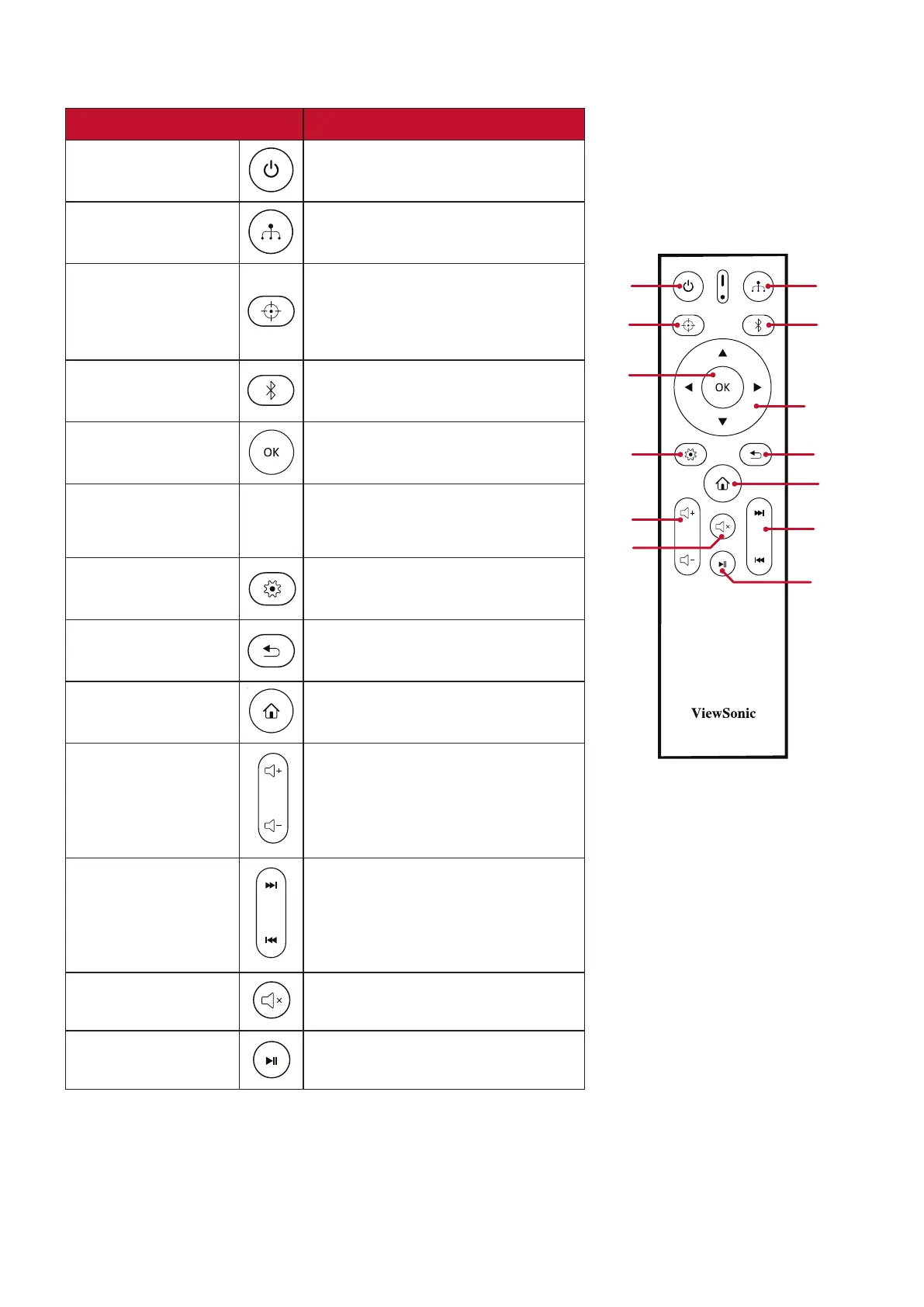11
Remote Control
Buon Descripon
[1] Power
[2] Source
bar.
[3] Focus
To manually adjust, press and hold
the Focus
control for three (3) seconds
[4] Bluetooth
[5] OK
Right
pq
tu
Navigates and selects the
desired menu items and makes
adjustments.
Seng menu.
[8] Return Returns to the previous screen.
[9] Home Access the Home screen.
[10] Volume
level.
[11] Forwards/
Backwards
Move content forwards/
backwards.
[12] Mute Mute/Unmute.
[13] Play/Pause Play/Pause content.
1
3
5
7
11
13
2
4
6
8
9