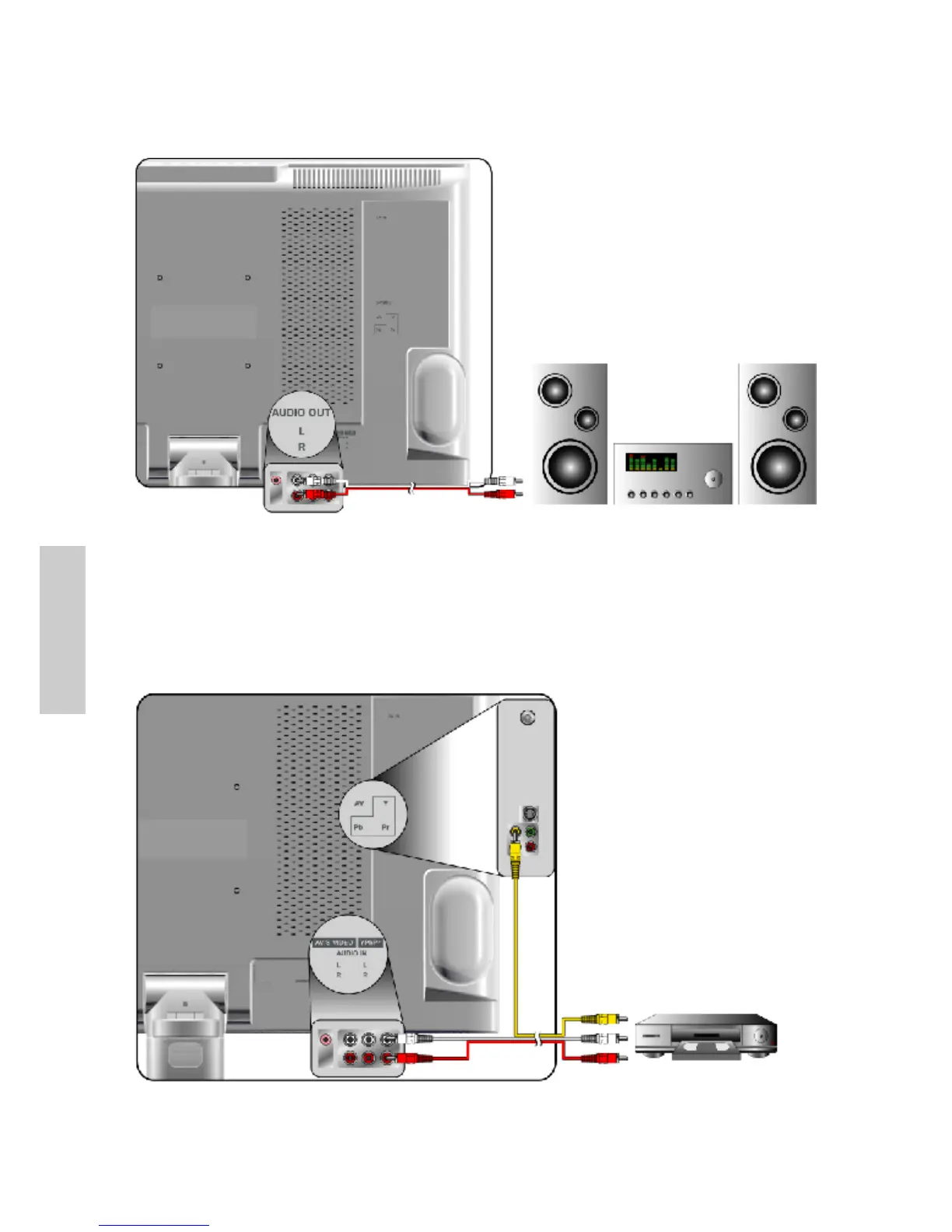E
N
G
L
I
S
H
ViewSonic N2010 10
Connect Video/Audio cables from compatible devices into the audio output terminal in
the back panel of N2010.
3. Connect Audio Cable
OPTIONAL:
To connect an external amplifier.
Connect the RCA audio cable from
the TV AUDIO OUT port to the
appropriate AUDIO IN port on a
compatible amplifier as shown on
the right.
Stereo system
(Cable not supplied)
Audio Cable (Cable not supplied)
Connect Video/Audio cables from compatible devices into the AV, S-Video, or YPbPr
video/Audio input terminal in the back panel of N2010.
4. Connect AV, S-Video or YPbPr to Video Devices
VCR
RCA A/V Cable
AV model: