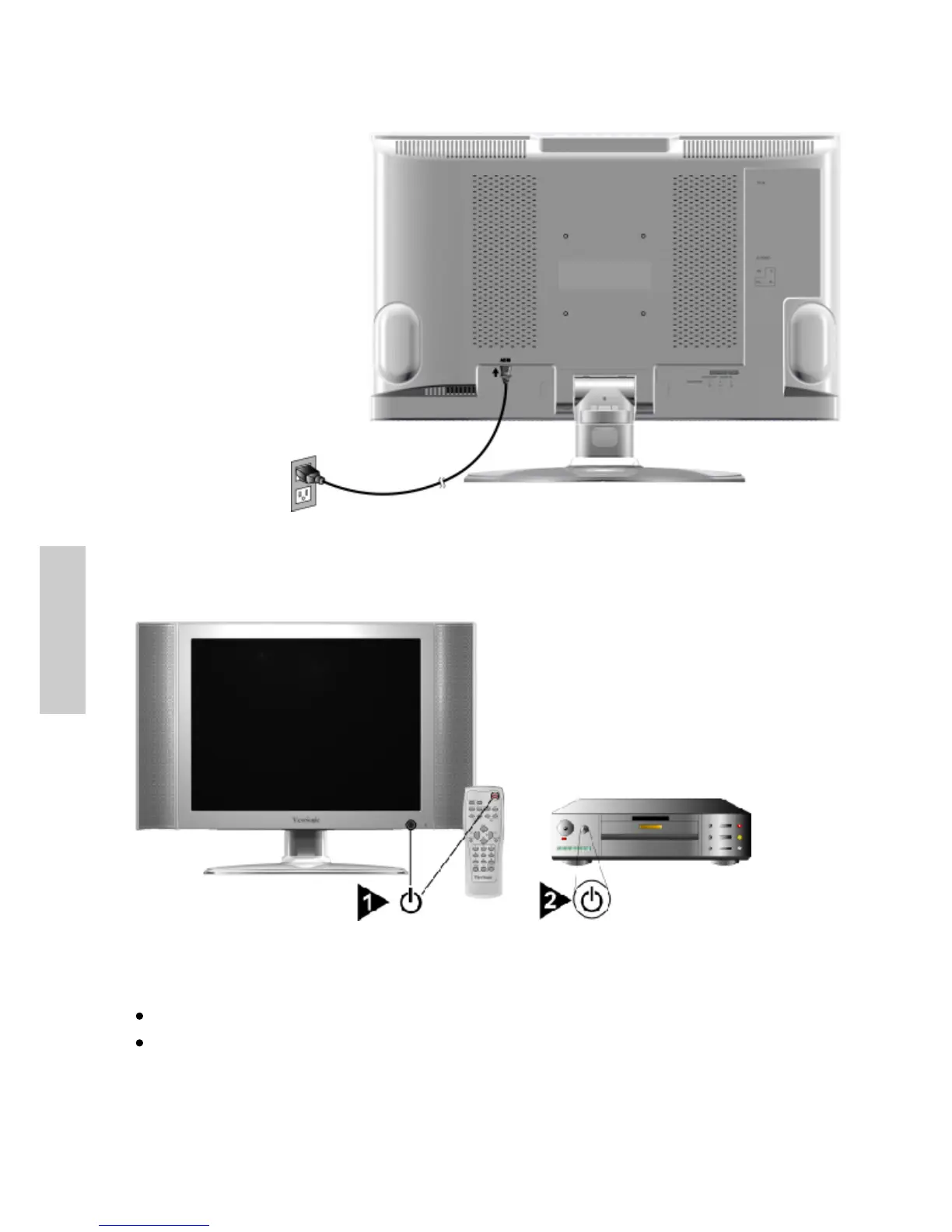E
N
G
L
I
S
H
ViewSonic N2010 12
Connect the power cord to the N2010 then to a properly grounded AC outlet.
4. Connect power cable
5. Turn Power ON
6. Select input source for your LCD TV display, via either OSD menu
or Remote control
TV key of remote control is shortcut for TV selection.
Source key of remote control is for selection among all video input sources.
AC wall socket
Press the Power button on the top of the LCD display. Or press the Power On (red)
button on the Remote Control. Turn Video source power ON.