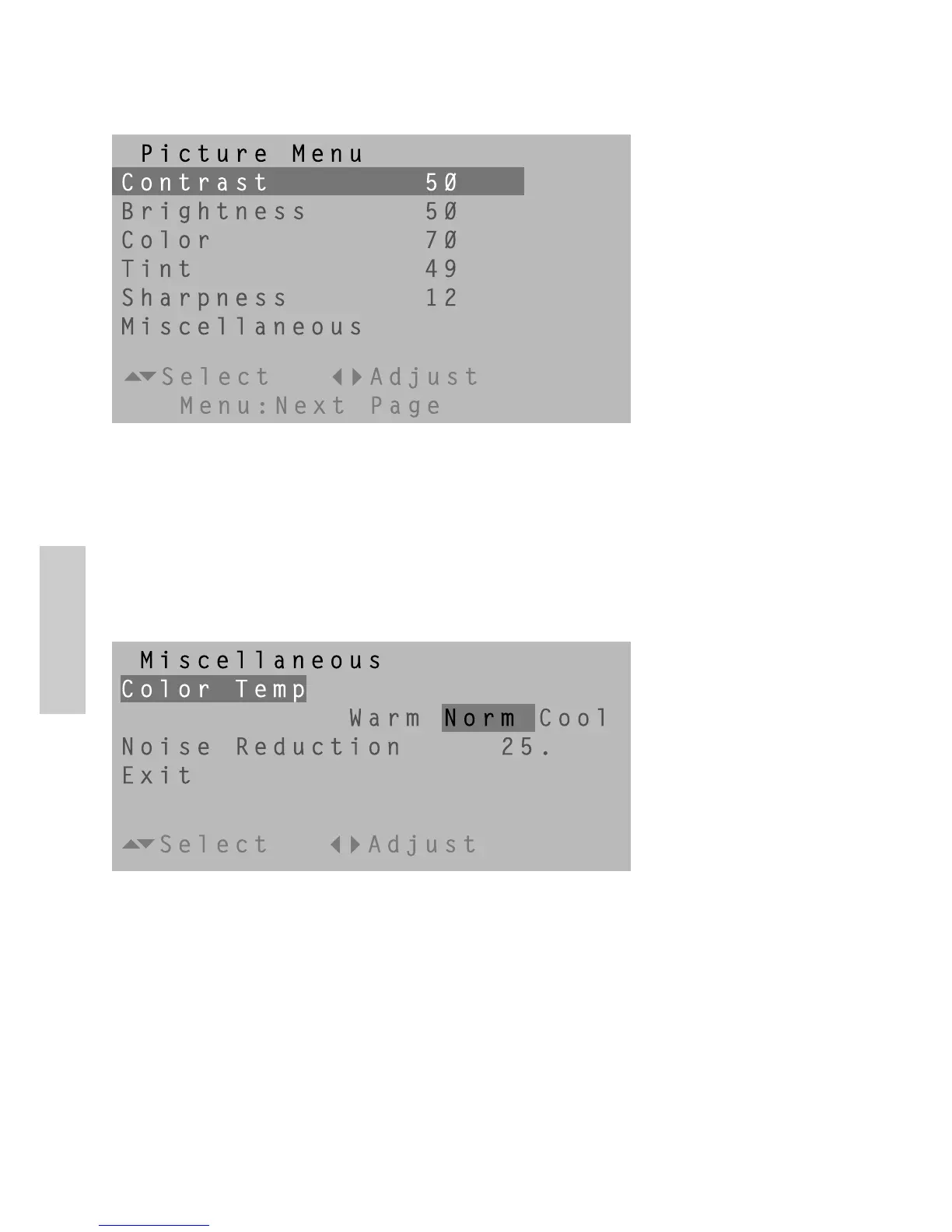E
N
G
L
I
S
H
ViewSonic N2010 18
Source Input: YPbPr, AV, S-Video
Picture Menu
Contrast: To adjust the contrast ratio of the image level. (right: high contrast,
left: low contrast)
Brightness: To adjust the brightness ratio of the image level. (right: Max, left:
low)
Color: To adjust color saturation. (right: brilliant color, left: pale color)
Tint: To adjust the video hue level. (right: more greenish tone, left: more
reddish tone)
Sharpness: To adjust the picture sharpness. (right: sharpen, left: soften)
Miscellaneous:
(Tint/ Sharpness are not available in YPbPr)
Color Temp: To select your color temperture between Warm, Norm and Cool.
Noise Reduction: To reduce the noise of picture.