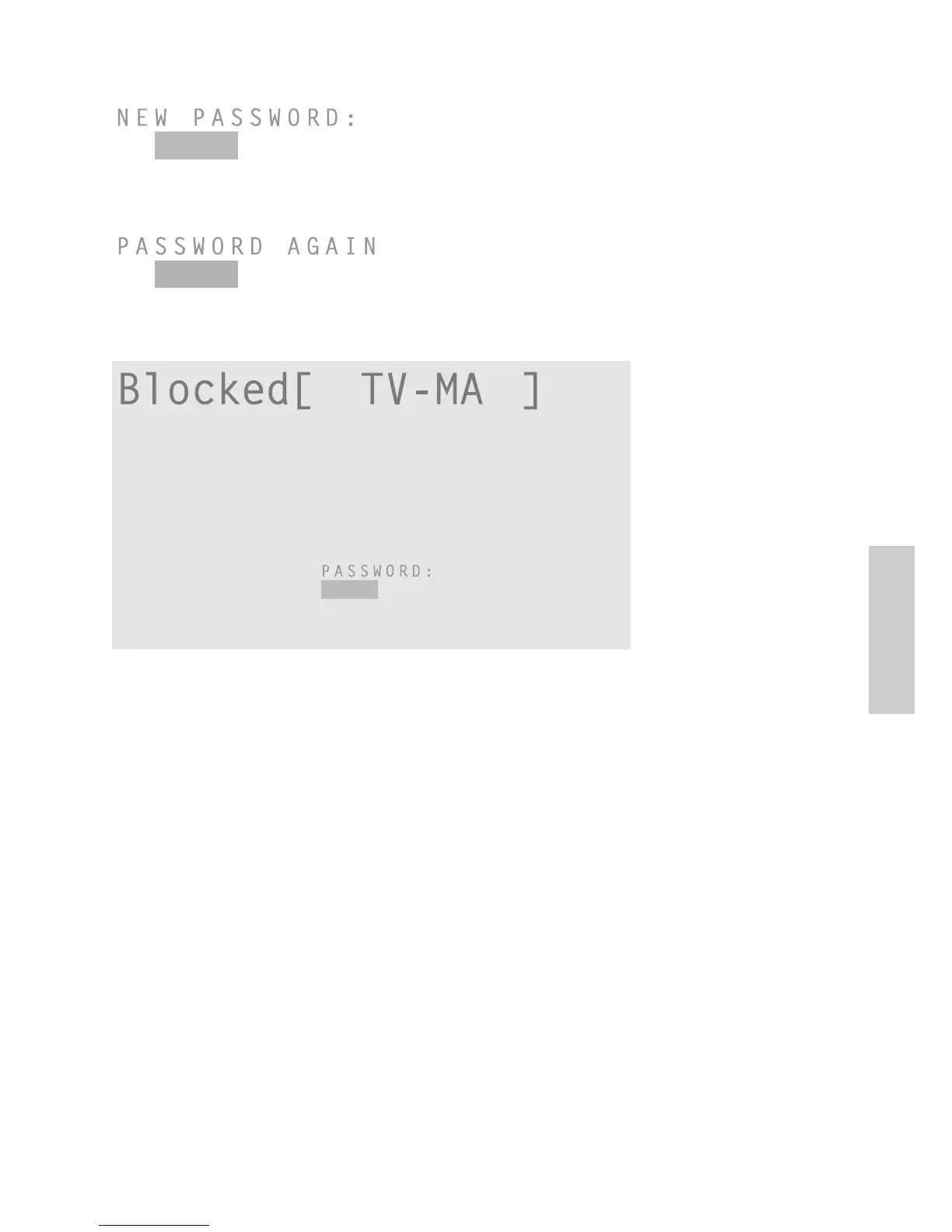E
N
G
L
I
S
H
ViewSonic N2010 17
To change the password, select NEW PIN-Code.
Use remote control number keys to enter a 4 digit number, then press ENTER.
Use remote control number keys to confirm the number again, then press ENTER.
V-Chip blocked: To enable V-Chip blocked, please enter 0000 if you have not
assigned the special password.