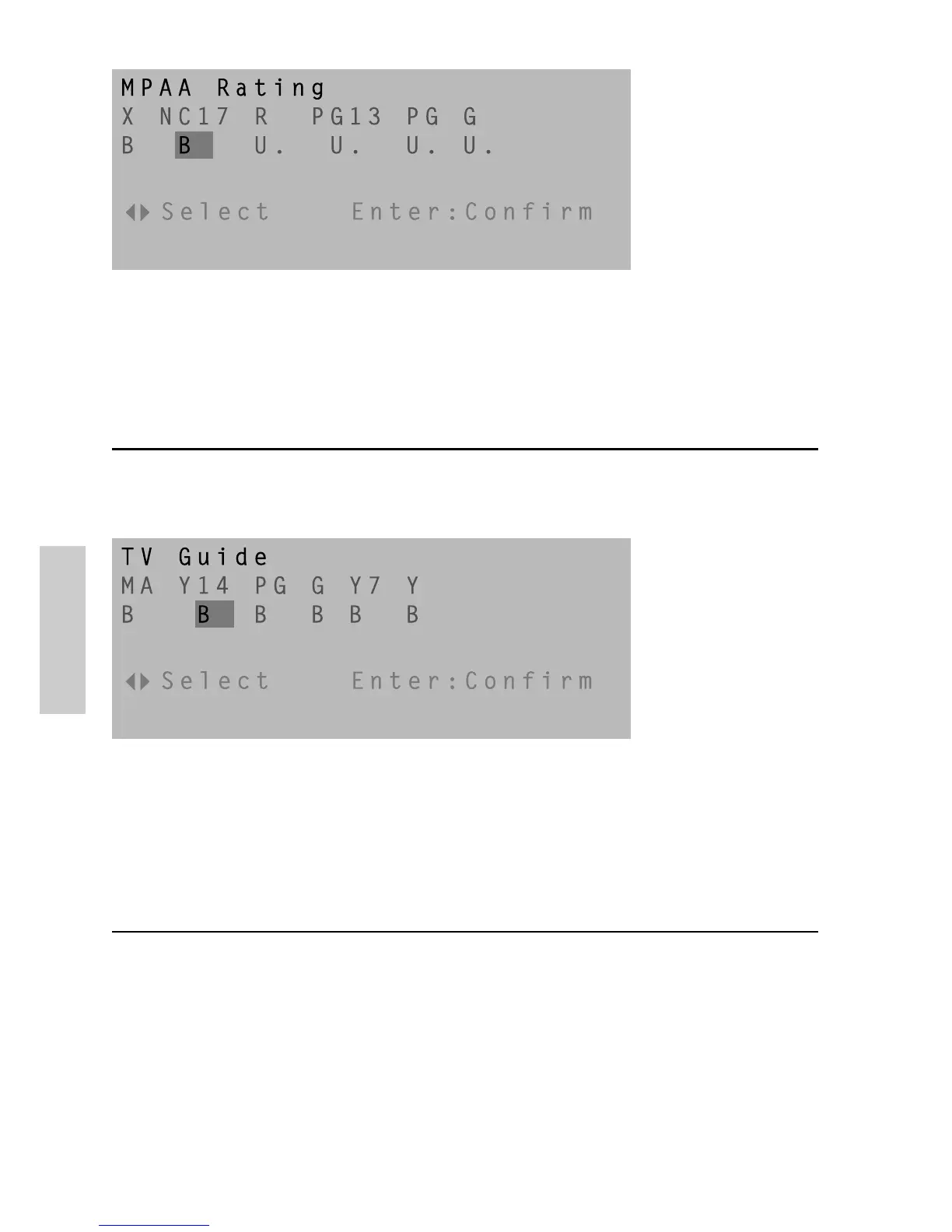E
N
G
L
I
S
H
ViewSonic N2010 16
TV Ratings
The TV ratings are divided into two grounds: age-based and content-based.
Age Defined as Age Defined as
TV-Y
TV-Y7
TV-G
TV-PG
TV-14
TV-MA
All Children
Directed to Older Children:
this program is designed for
children age 7 and above
General Audience
Parental Guidance Suggested
Parents Strongly Cautioned:
thisprogram contains some
material that is unsuitable for
children under 14 years of age
Mature Audience Only
Rating Defined as Rating Defined as
G
PG
PG-13
R
NC-17
X
General audience
Parental Guidance suggested
Parents strongly cautioned
Restricted
No one 17 and under admitted
Adult audience only
Movie Ratings
The MPAA movie ratings are defined as following.
Select TV Guide to set rating grade. Use remote control arrow keys to move
cursor to desired rating grade, and it will turn red. Press ENTER key to set block
(B) or unblock (U) condition.
Select MPAA Rating Guide to set rating grade. Use remote control arrow keys to
move cursor to desired rating grade. When the text is red, press ENTER key to
set block (B) or unblock (U) condition.