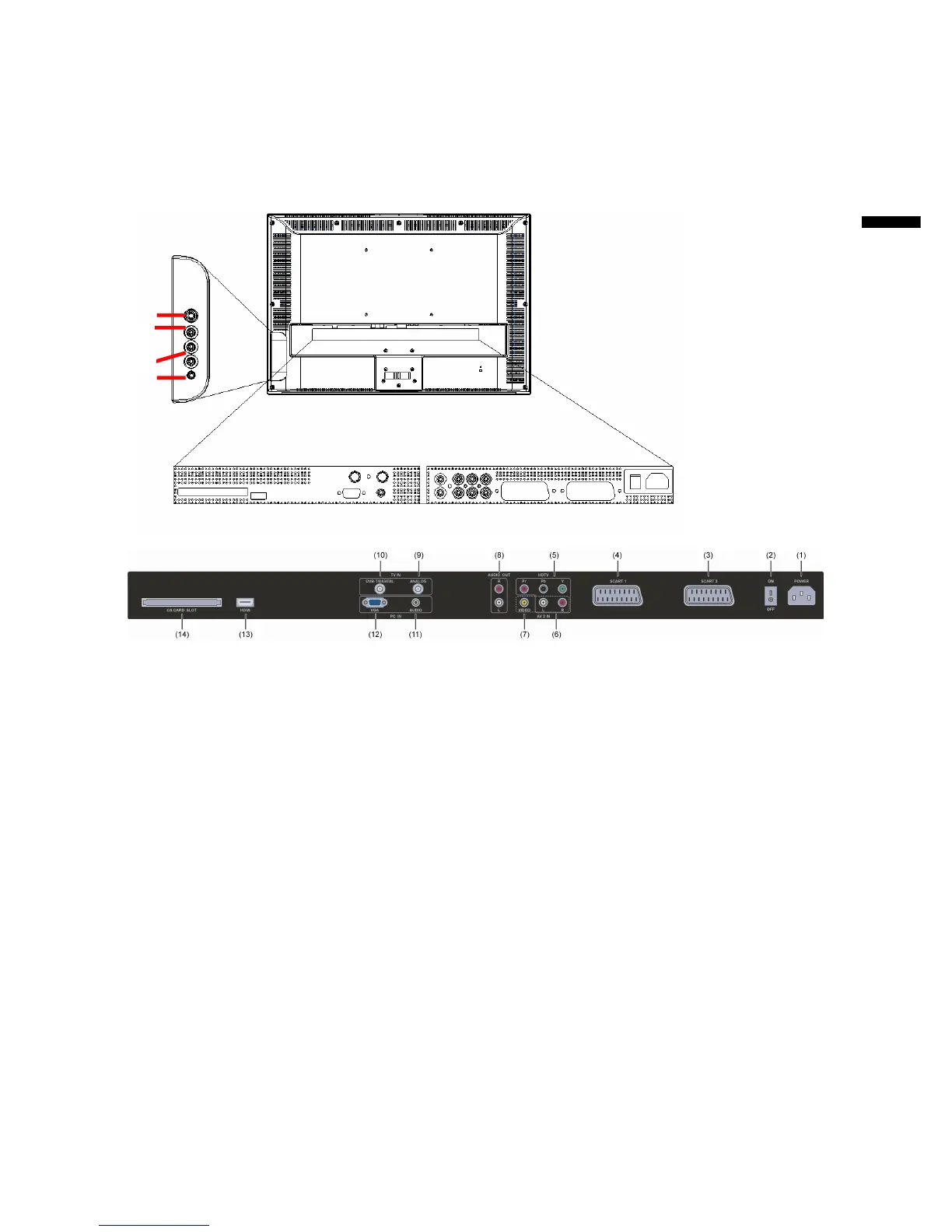ViewSonic N3246w/N3746w
Signal Source Interface Presentation from Rear View
There is a wide range of video and audio equipment that can be connected to your TV.
The following connection diagrams show you how to connect them.
(1)Power: Plug one end of the power cord to the “AC Input” jack in the rear of the TV, and
the other end to the 220V power socket.
(2)Power switch: on/off TV.
(3)SCART 2: CVBS+S-Video.
(4)SCART 1: CVBS+RGB.
(15)
(16)
(17)
(18)
ENGLISH
8