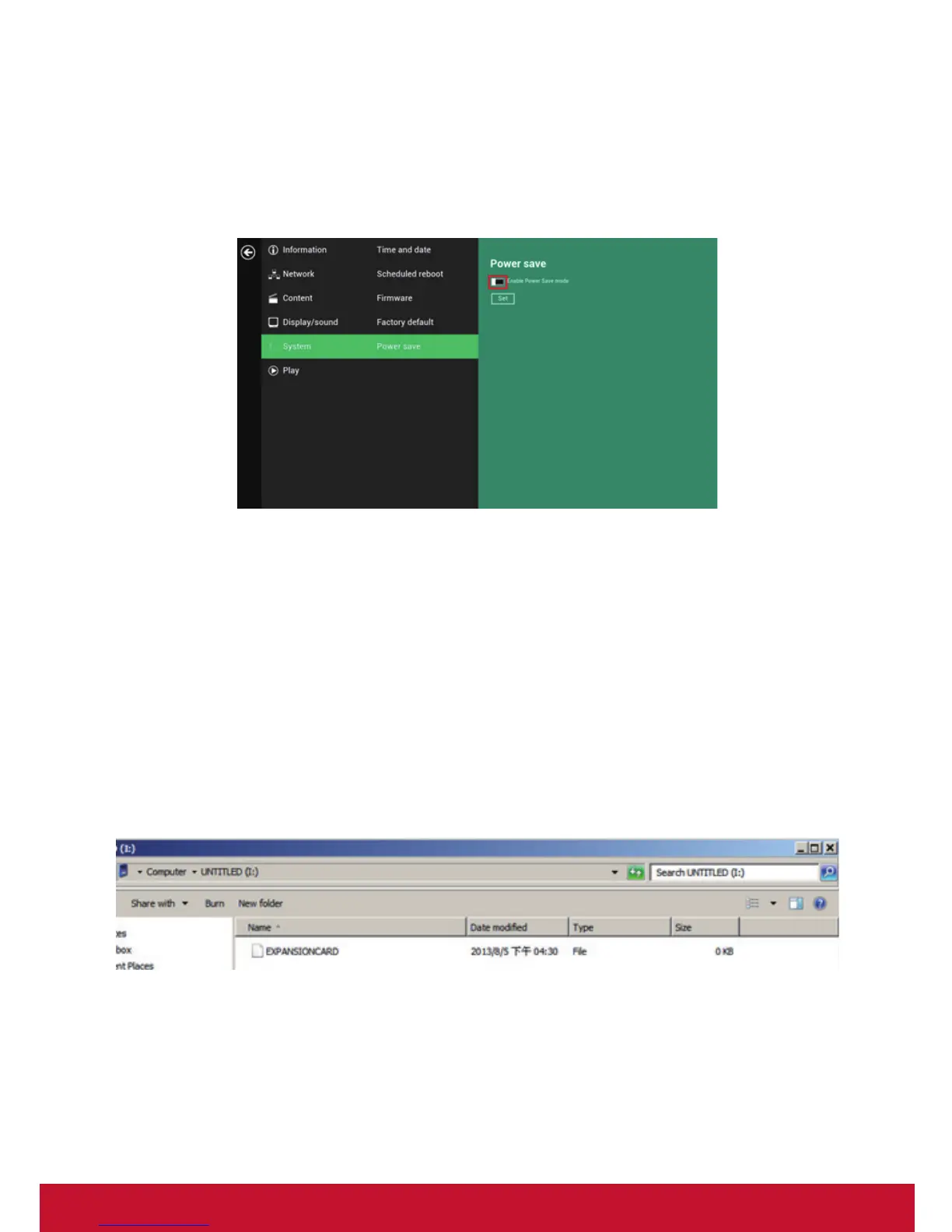25
2.16. System conguration – Power save
Power save allows the signboard to power off automatically from the Basic
settings page if no actions occur after 10 minutes.
1. Click on the Advanced button. The advanced conguration menu will be
launched. (Fig. 2.6.1)
2. Click on System, and then click on Power save.
(Fig. 2.16.1)
2.17. System conguration – Expand Storage by using micro SD card
The device allows for an external micro SD card to replace the built-in SD
card for users who need larger storage space.
1. Take a micro SD card, format clean as FAT16/32.
2. In the root directory of the card, create a le named EXPANSIONCARD
(case insensitive). (Fig.2.17.1)
3. Insert the micro SD card into the player, lock it with the provided micro
SD card lock clip, and then do a power cycle.
4. The device will now have an expanded storage capacity.
(Fig. 2.17.1)
3. Content Management
The NMP-302w is designed to work with 3rd party management solutions.
Please refer to the printed guide for related set up instructions.